Engraving (Stamping) from other faces bleed through and show up on other views. How to fix this issue?
This can occur if sketches are enabled, using View > Hide/Show > Sketches.
This will cause the stamping and other sketches to bleed through to the opposite face.
Disabling the option will fix the issue.
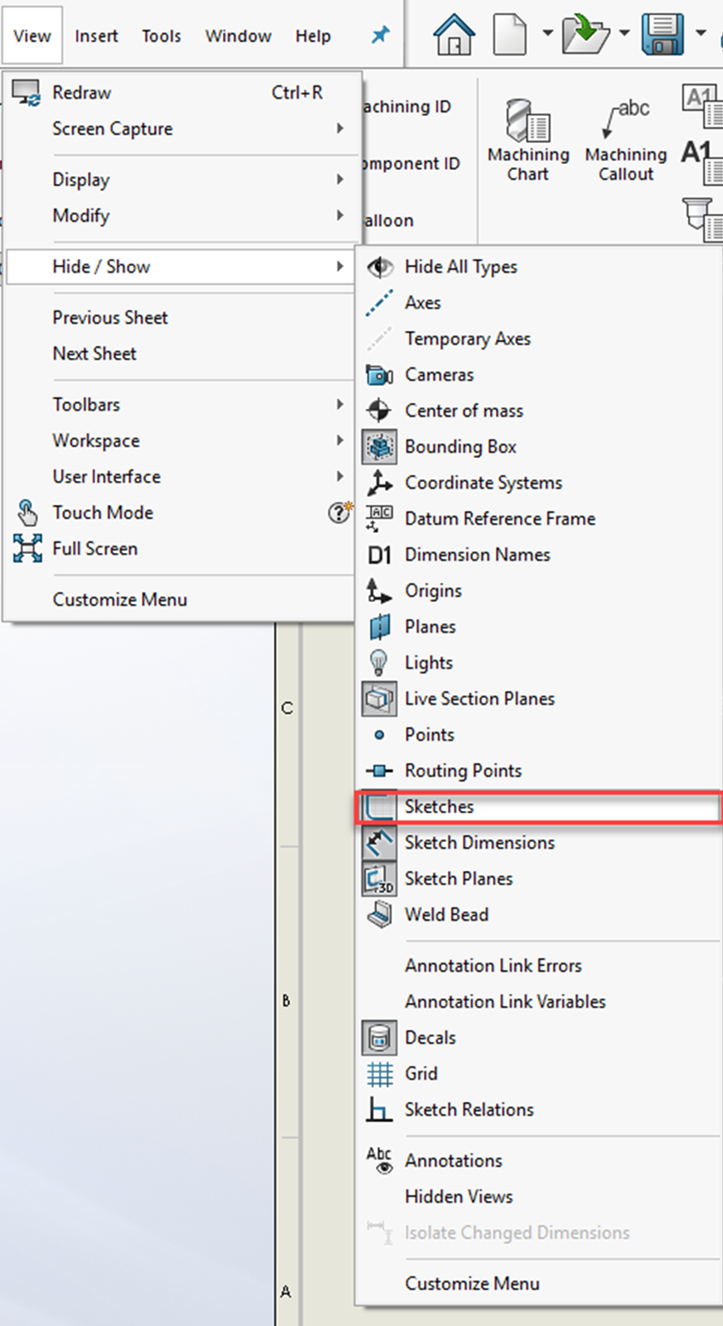
Related Articles
Show Engraving and Machining ID is not being displayed
MDTools could have stopped working because the user has manually changed the Drawing view names. Changing/Renaming the default face names renders MDTools to stop working.What to do if the center marks and centerlines appear on the opposite/other faces when views are created?
Issues: Resolutions: Center Marks: Selecting High Quality option will prevent the new drawings from displaying these center marks in the opposite/other faces. To resolve: Go to System Options Drawings > Display Style > Edge quality for wireframe and ...When using SolidWorks measure, faces filter is automatically selected.
Sometimes, with MDTools loaded, the faces filter will be automatically selected and all other filter will be turned off when using the SOLIDWORKS measure tool. If this happens, please ensure that both MDTools and SOLIDWORKS are updated to their ...Auto Drawing always places drill charts on same sheet as views.
Auto Drawing drill charts may be incorrectly placed on the same sheet as the views, if you are using a template. This can be caused by the default name of the first sheet, Renaming the sheet corrects this.How to split the views on different sheets and still be able to use MDTools drawing commands like AutoDimension, Callouts etc?
The Video shows a machine drawing with certain views on Sheet 1 and certain views on Sheet 2. After renaming the views, you can run the Auto Dimension, Callouts and other MDTools drawing commands on each sheet. Views need to be named as per below ...