Every time cavity is inserted or edited Solidworks opens the System Options,File Locations setting.How to fix this?
To resolve:
- Click the Reset button at the bottom left of the window.
- Select the required option.
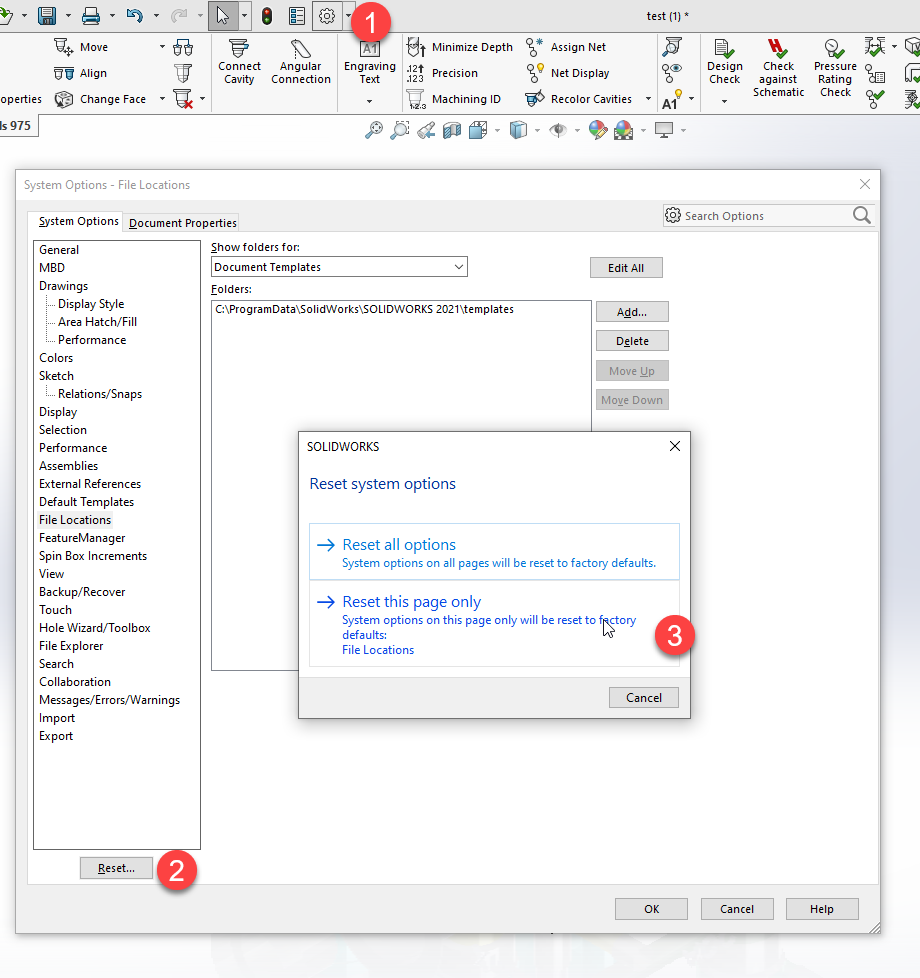
Related Articles
Every time a cavity is stretched or connect cavity command is used, SolidWorks opens the System Options, File Locations setting. How to fix this?
To resolve: 1. Click on Edit All and from "Edit All File Locations" change "hole callout format file" location path to "C:\Program Files\SOLIDWORKS Corp\SOLIDWORKS\lang\english" 2. Now, restart SolidWorks.How do I fix exclamation marks in SOLIDWORKS Feature Manager Design tree?
The exclamation marks in the SOLIDWORKS Feature Manager Design tree are the result of unresolved sketch profiles; planes etc. that might have been created during the design process and need to be edited. To find out what these errors are: Make sure ...When inserting or editing a cavity, does some cavities disappear? (Applicability MDTools 965 and higher)
Feature failure issue is due to zero-thickness geometry limitation of SolidWorks and is resolved by deselecting the highlighted setting from the SolidWorks settings. Go to System Options > Performance, then deselect the highlighted option as shown ...Why does a cavity disappear when it is placed very close to another cavity?
If any point of the cavity being inserted lies exactly on the Periphery of Step 0 of an adjacent cavity, then the newly inserted cavity disappears from display. This is a limitation of SOLIDWORKS . In such cases, the affected cavity may be deleted ...SolidWorks crashes on Connect Cavity
1. Trying to connect a cavity (even from Insert Cavity) will cause SolidWorks to crash if the Auto-Connect, Use Diameter from Tool Library setting is checked. Uncheck it and try. 2. Microsoft Office 365 may also need to be ...