How can I change the color of the Machining ID (or any text) in the drawing space?
Change the color of text in the drawing space by changing the corresponding layer color.
Go to the 'Annotate' tab, click on the “Edit Layers” button in the ribbon, and select the applicable layer (such as 'MachiningID').
Change the layer's color, and click 'Save and Close'. All of the text on that layer should now show in the selected color.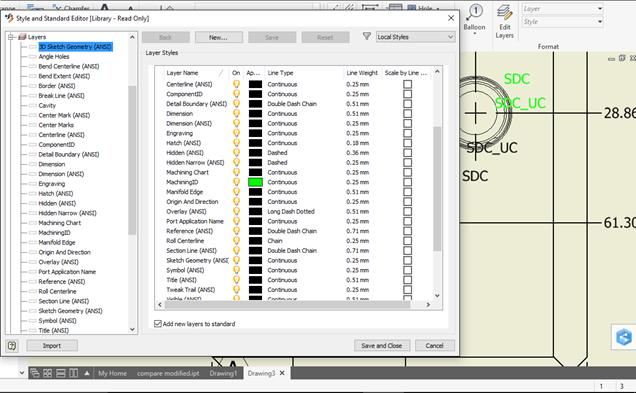
Related Articles
Show Engraving and Machining ID is not being displayed
MDTools could have stopped working because the user has manually changed the Drawing view names. Changing/Renaming the default face names renders MDTools to stop working.How do I change the machining chart column width?
Edit the machining chart column width by changing the format before you insert it into your drawing or manually drag the column lines on each chart section as desired. The video below demonstrates both techniques. ...How to link block dimensions in the model to the title block in the drawing?
To link the block dimensions in the drawing so that they automatically update, Set up a SolidWorks Part file as a template with properties that reference the dimensions (with block drawn so you will need one for both units) and a drawing template ...How to control the MDTools Machining Chart Column Headers to use the Default Column Settings from Inventor Table style?
When different Column Settings are defined in Inventor Table style and MDTools Machining Chart Format, Machining Chart Inserted will follow the Column Header defined in Inventor Table Style. To make Default Column Settings same in Inventor Table ...Using Solidworks 2019 and MDTools 965/960, the machining tables does not come through with the border grid line. What is the solution?
Applicable with MDTools 960/965 with SW 2019: In the 2D drawing, the Machining tables display without grid border line. Workaround: Select the table. From the context menu, select Properties. From the Model Browser, change the Border Grid to ...