How can I find volume of my manifold after designing?
Inventor has a built-in command to find properties of your design, including the volume.
In the model tree to the left of the workspace,
- Select the Model tab.
- Select the manifold at the top of the tree, and right-click.
- Select the iProperties… option.
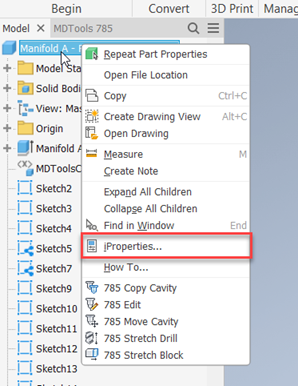
This will launch the Inventor iProperties dialog.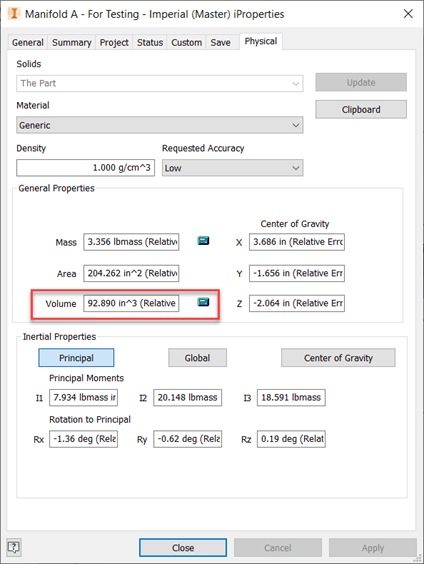
- Select the Physical tab.
This tab displays useful information, including the volume.
(Note, to display values, click Update)For more information on finding the volume of your manifold, follow the link below
Related Articles
How can I find the volume of my manifold after designing?
Solidworks has a built-in command to find properties of your design , including the volume. In the toolbar, select the Evaluate tab. Then, select Match Properties. Solidworks will launch the Mass Properties dialog box, which displays useful ...Why can't MDTools find the Library?
"Could not find library database. Please specify correct path." If MDTools cannot find the library, ensure the following: Save the document as a text file in a desired location. Make sure that the MDTools library path is set correctly. - Go to ...MDTools find the Library (Applicability MDTools 700 Series)
"Could not find library database. Please specify correct path." If MDTools cannot find the library, ensure the following: Ensure that the MDTools library path is set correctly. - Go to MDTools options > Library path - Set the file path to your ...Are files created in previous version of MDTools compatible with MDTools 975 and vice versa?
Files created in MDTools 975 are not directly compatible with the previous versions of the MDTools 900 series and vice versa. This issue can be avoided by exporting manifold designs to the MBXML format then importing them into the previous version. ...How do I find the version of MDTools I have installed?
MDTools Ribbon Menu, click the 'About MDTools' option to display the version and build number.