How do I add a triangle tag with a letter inside for drawing revisions in HyDraw CAD (similar to SolidWorks)?
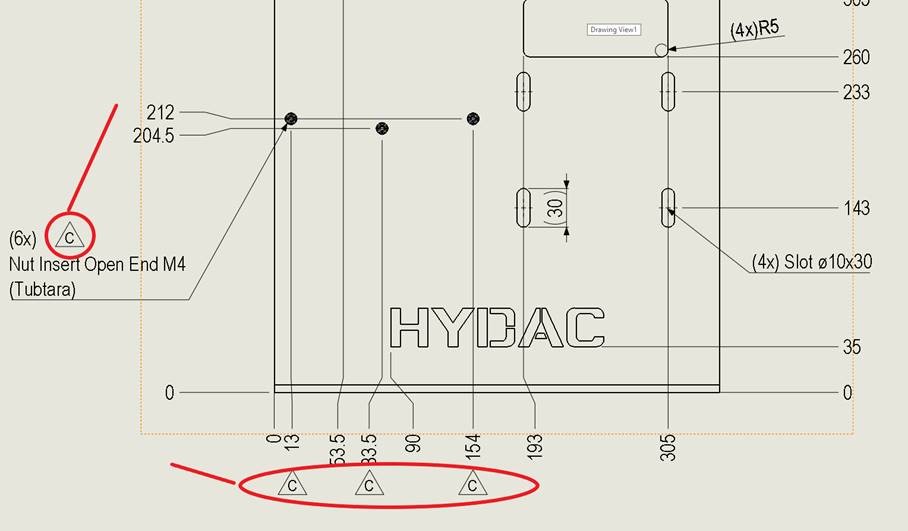
Add Revision Cloud to the drawing as stated below.
- Select the Annotate Ribbon Menu tab.
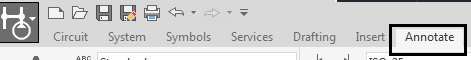
2. In the Markup section, select the Revision Cloud from the drop-down.
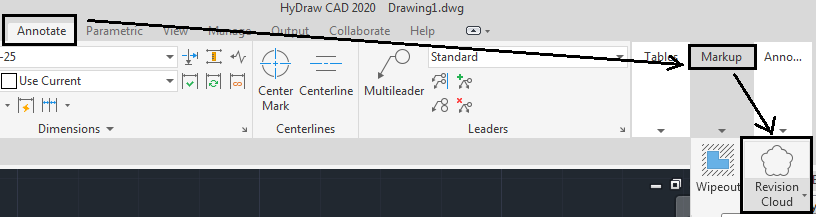
3. To create Triangle Revision Cloud, select Polygonal and create it.
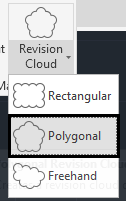
4. To add text in the Revision Cloud, use Multiline Text command in the Annotate ribbon.

5. To create a polyline of specific shape, from the command line select Object and select the Polyline/Spline/Circle in the drawing.
![]()
The program creates the Revision Cloud on the selected shape.
Related Articles
When opening a file, HyDraw CAD continuously loads and never opens the file
Problem: When opening a file, the blue loading bar appears at the bottom of the HyDraw CAD canvas, simulating that the file is opening: Ultimately, the file never opens and HyDraw CAD needs to be aborted. Solution: This is due to a corrupt entity ...HyDraw CAD Metric and Imperial standard Templates
Latest HyDraw CAD standard templates for Imperial and Metric can be downloaded from the attachment. Download the zip file, unzip and place the template files (.dwt) at the desired location. Default template path location: ...How to remove unwanted entities from HyDraw CAD drawing?
To remove unwanted entities from HyDraw CAD drawing, follow the steps mentioned below: 1. Open the drawing in HyDraw CAD. 2. Run AUDIT command in the Command line. It will prompt to fix errors, select Yes. 3. Now run PURGE command in the Command ...How to Add New External Port Types in HyDraw CAD and HyDraw Library Manager (HLM)
Images below show Before and After adding a custom External Port Type To add New External Port Type directly from HyDraw CAD follow the below steps: Add any Port Symbol from the HyDraw Library Explorer (HLE) and select it to enter all the required ...How do I configure auto-saves and recover drawing files?
Set the auto save time as required: Click the HyDraw Icon in the upper left hand corner. Then, click Options at the bottom of the pop-up screen. 3. Click the Open and Save tab. 4. Check the Automatic save box and set the time between saves. 5. Apply ...