How do I know which Hotfix or Service Pack have been installed for MDTools?
You can check the SP version installed by going to About MDTools.
Additionally, you can find which hotfixes have been installed by following the steps:
- Search Apps & Features in the Windows search bar.
- Click Programs and Features in the top right column under Related settings.

- Click View Installed Updates in the top left.
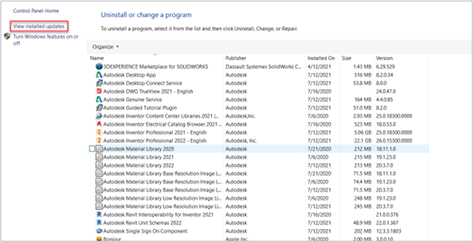
This page displays all installed updates for various programs, including hotfixes and service packs installed for various MDTools versions.
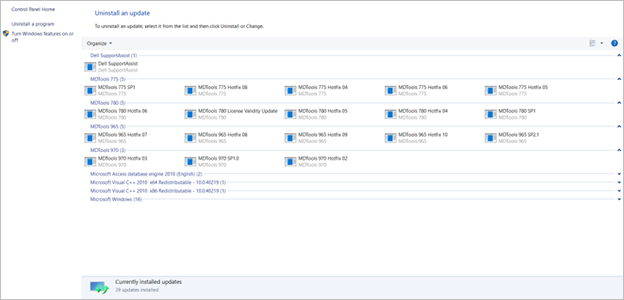
Related Articles
How do I know which hotfixes and service packs have been installed for MDTools?
You can check the SP version installed by going to About MDTools. Additionally, you can find which hotfixes have been installed by the following steps: Search Apps & Features in the Windows search bar. Click Programs and Features in the top right ...How do I find the version of MDTools I have installed?
MDTools Ribbon Menu, click the 'About MDTools' option to display the version and build number.How do I find the version of MDTools I have installed?
MDTools Ribbon Menu, click the 'About MDTools' option to display the version and build number.Why can't MDTools find the Library?
"Could not find library database. Please specify correct path." If MDTools cannot find the library, ensure the following: Save the document as a text file in a desired location. Make sure that the MDTools library path is set correctly. - Go to ...How do I improve MDTools/Inventor performance?
Ensure your hardware complies with the System Requirements for Inventor. https://knowledge.autodesk.com/support/inventor-products/troubleshooting/caas/sfdcarticles/sfdcarticles/System-requirements-for-Autodesk-Inventor-Products.html Ensure that the ...