How do I move cavity from one manufacturer folder to another within the same MDTools library?
- Go to Cavities.
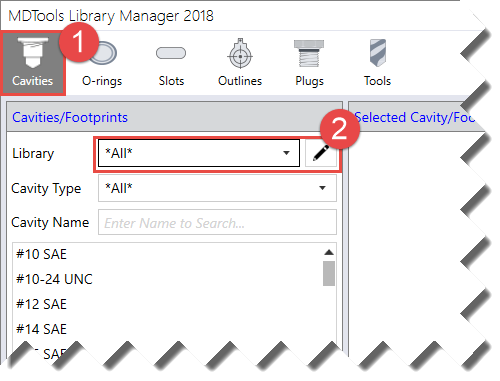
- Select the new manufacturer library you want to import the cavity into.
- Click Add.
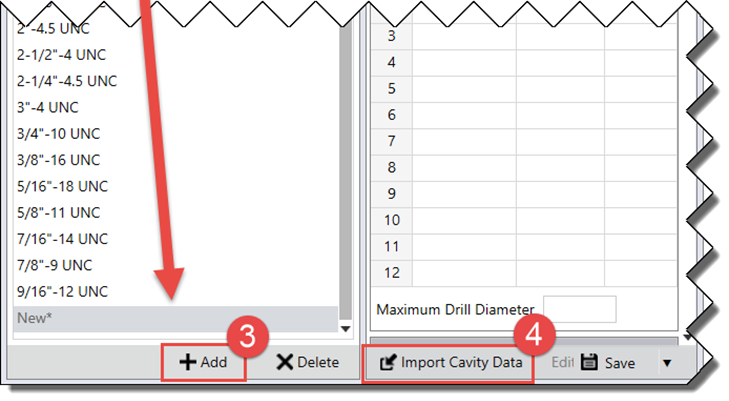
- Click Import Cavity Data and select a cavity.
- Delete the cavity from the original manufacturer library folder if desired.
Related Articles
How do I move cavity from one manufacturer folder to another within the same MDTools library?
Go to Cavities. Select the new manufacturer library you want to import the cavity into. Click Add. Click Import Cavity Data and select a cavity. Delete the cavity from the original manufacturer library folder if desired.Cavity created in MDTools Library Manager is not visible in MDTools
There might be the issue with library settings. User need to make sure that they are using same Library and Units setting in both MLM and MDTools. Any Cavity created in MLM with mm settings will be available in MDTools with mm settings only. ChangingWhy can't MDTools find the Library?
"Could not find library database. Please specify correct path." If MDTools cannot find the library, ensure the following: Save the document as a text file in a desired location. Make sure that the MDTools library path is set correctly. - Go to ...Unspecified error while inserting cavity.
If you get an 'Unspecified error' while stating a new part file or inserting a cavity in a newly created block, apply the following. If MDTools cannot find the library, ensure the following: Ensure you have full permissions to 'Users' for folder ...MDTools library manager displays a corrupt query error when trying to edit a cavity/footprint
This problem was introduced with a Microsoft update- KB4484127. A recent update (KB2986256) by Microsoft for Office 2010 resolves this issue. You can download it from the link below. ...