How do I Stop MDTools from automatically Loading or using License
You can stop MDTools from automatically loading and then it will not take a license when you open SOLIDWORKS.
Go to Tools > Add-ins and uncheck both boxes for MDTools, then click "OK".
If you need to load it afterwards, you can go back to the same dialogue box and make sure that the left hand box is unchecked, then click "OK".
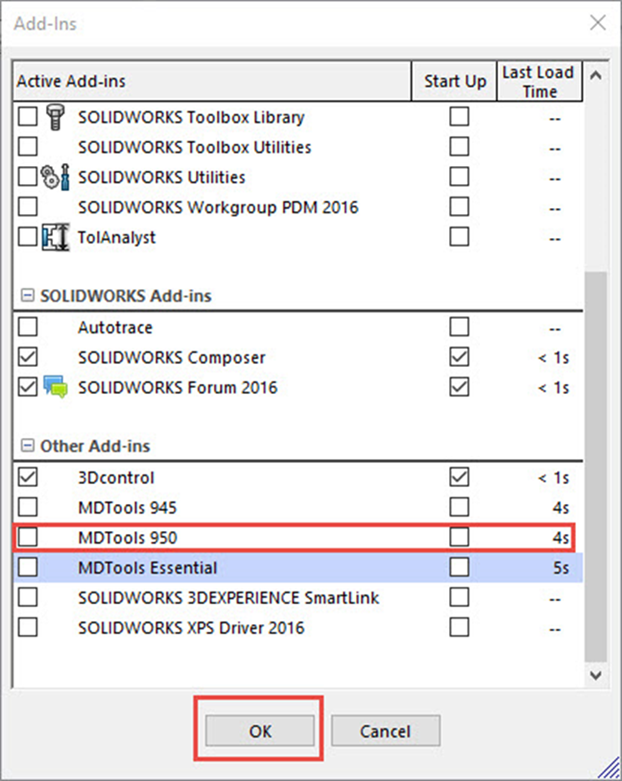
Related Articles
How can I track which user is using the MDTools License?
Refer Help document to log into Flexnet Portal and view which users are using the MDTools License. If you do not have access to the Flexnet Portal, email mdtoolssupport@vestusa.com.How can I track which user is using the MDTools License?
Refer Help document to log into Flexnet Portal and view which users are using the MDTools License. If you do not have access to the Flexnet Portal, email mdtoolssupport@vestusa.com.When using SolidWorks measure, faces filter is automatically selected.
Sometimes, with MDTools loaded, the faces filter will be automatically selected and all other filter will be turned off when using the SOLIDWORKS measure tool. If this happens, please ensure that both MDTools and SOLIDWORKS are updated to their ...Automatic population of Machining information for Undercuts in Machining chart
For each undercut, users need to define Machining information using $ parameter as shown below for Automatic population of Machining Information in Machining Chart. MILL > $DIA > $DEPTH > $HEIGHT Users define Machining Information of Undercuts ...MDTools clients are unable to acquire the cloud license (Applicability MDTools 775 and higher)
MDTools cloud license communication happens through the domain, “flex1360.flexnetoperations.com”. Whenever MDTools clients are unable to get the license, please ensure the following: Your firewall allows the domain, “flex1360.flexnetoperations.com”. ...