How to fix the constraint errors after shrink wrapping the file in the Assembly environment?
Upon completion of shrink-wrapping an assembly, certain cavities may encounter constraint errors.
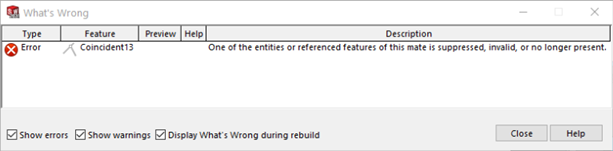
This type of error can be easily fixed by simply clicking Assembly Interface > Update.
This should reapply the constraints and fix any errors present.
Related Articles
Need to manually define planes to define single body CAD models to set Assembly Constraints
Unable to directly set constraints for single body CAD models by using MDTools the Assembly Constraints command. It displays the following message. How to fix this? To constrain the single body: Define the axis, Manually define the plane, click ...Every time a cavity is stretched or connect cavity command is used, SolidWorks opens the System Options, File Locations setting. How to fix this?
To resolve: 1. Click on Edit All and from "Edit All File Locations" change "hole callout format file" location path to "C:\Program Files\SOLIDWORKS Corp\SOLIDWORKS\lang\english" 2. Now, restart SolidWorks.Unspecified error while inserting cavity.
If you get an 'Unspecified error' while stating a new part file or inserting a cavity in a newly created block, apply the following. If MDTools cannot find the library, ensure the following: Ensure you have full permissions to 'Users' for folder ...How do you view block internals for Assembly?
To see the internals of the block with the net colors in the assembly, follow the step: After running Assembly, you may select the first gray block, click Remove Appearance to view the internals. Type topic texEvery time cavity is inserted or edited Solidworks opens the System Options,File Locations setting.How to fix this?
To resolve: Click the Reset button at the bottom left of the window. Select the required option.