How to set Windows 11 operating system to use discrete graphics card
Some users have reported frequent crashing with HyDraw CAD 2024. In cases of systems that have a discrete graphics card available, users should set their operating system to use the discrete graphics card in order to avoid frequent crashes.
The below instructions are specific to Windows 11 Operating System.
1. Open system settings and select Display.
2. From Display Settings, select Graphics.
3. Under Custom Settings for Applications, select Add Desktop app. Browse to the location of HyDraw.exe and select Add.
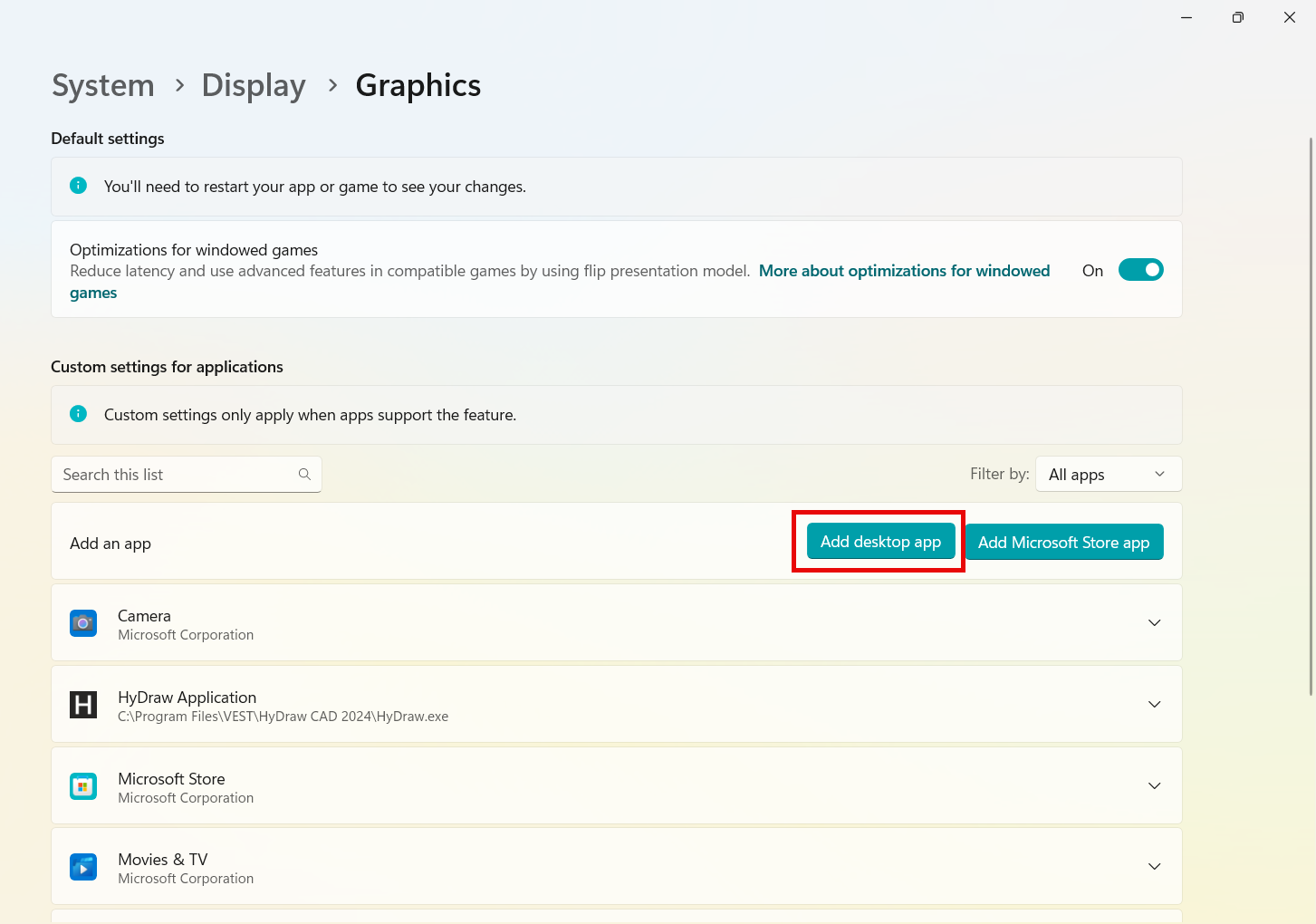
4. Once HyDraw Application is added to the list, click the drop-down arrow and set GPU performance to High Performance.
Related Articles
HyDraw should use discrete or high performance graphics card and not default to integrated UHD
HyDraw CAD does not automatically utilize the high-performance graphics card: Autodesk products have a limitation/issue where the high-performance graphics card is not always utilized automatically. This issue has been reported by many users across ...Making Connection Lines causes HyDraw CAD to crash
Often times this is due to a graphics issue. A set of solutions exists: 1. Ensure that the Hardware Acceleration is turned ON To do so, you may have to select Graphics performance within the customizations menu for the icon to appear: Right click the ...HyDraw CAD Stops Working After Windows 11 Update to Version 24H4
When updating Windows 11 to version 24H4, many users encountered issues with HyDraw CAD, particularly with the 2022 version. After the update, HyDraw CAD stopped working and displayed a fatal error message. To resolve this issue, a clean ...How to use the HyDraw - Update from Excel Interface?
Refer the video to learn how to use the interface inside HyDraw CAD. This video shows how to update the list price for components in the drawing from the Excel file using the Update from Excel command. Step 1 Export data from your ERP system into an ...HyDraw CAD is not starting up OR crashes as soon as it starts. How do I resolve this?
Replace the R<year> folder at "C:\Users\...\AppData\Roaming\VEST\HyDraw CAD <year>\" with one from another system where HyDraw CAD of the same version is working fine. Then, restart HyDraw CAD.