HyDraw CAD Starts Fine on opening New/Existing Drawing, but closes abruptly on loading HyDraw Library Explorer
Being built on AutoCAD OEM, AutoCAD stores some of the Pane and Pallet settings of HyDraw CAD users, like position, dock, size, loading behaviour etc. on ‘user.config’ file at the following location: “C:\Users\UserName\AppData\Local\Autodesk,_Inc\DefaultDomain_Path_*”
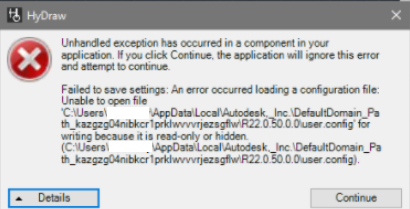
It is noticed that due to some unknown reasons, that HyDraw is unable to access the ‘user.config’ file and results in instability.
Solution
Renaming the folder that starts with “DefaultDomain_Path_*” at “C:\Users\UserName\AppData\Local\Autodesk,_Inc\” solves the issue, as the program automatically creates a new ‘user.config’ file at the same location.
Related Articles
When opening a file, HyDraw CAD continuously loads and never opens the file
Problem: When opening a file, the blue loading bar appears at the bottom of the HyDraw CAD canvas, simulating that the file is opening: Ultimately, the file never opens and HyDraw CAD needs to be aborted. Solution: This is due to a corrupt entity ...Error when Opening an Existing or New Drawing in HyDraw CAD
This is a profile issue of ‘R<version>’. Rename the folder ‘R<version>’ and then uninstall HyDraw CAD <version> and then re-install it. Path to rename ‘R<version>’: C:\ProgramData\VEST\HyDraw CAD <version>\R<version> ...HyDraw CAD installation stuck at Microsoft Visual C++ Redistributable Error
Issue: While trying to Install HyDraw CAD 2021, the installation stops at Microsoft Visual C++ 2015-2019 and unable to install HyDraw CAD 2021. Troubleshooting: 1. Downloaded HyDraw CAD 2021. 2. Tried to run the setup, it stops at Microsoft Visual ...My installation of HyDraw CAD may be corrupted. How can I reinstall it?
The quickest solution to this issue would be to uninstall and reinstall HyDraw CAD. Replace the R<year> folder. If a second PC has a functional copy of HyDraw CAD copy the R<year> folder found in: “C:\Users\...\AppData\Local\VEST\HyDraw CAD” and send ...HyDraw CAD -- Leveraging your HyDraw CAD Investment
A document to introduce customers to license selection; library setup; online help, webinar, and video resources; and getting started with HyDraw CAD. Refer to this link.