HyDraw has started to slow down after a few hours of usage and also the file size has increased to more than 1 MB? How to resolve the issue?
Run the AutoCAD "PURGE" command and purge unused layers/styles etc from the list or PurgeAll and click Close.
Then, Save the drawing and reopen the file.
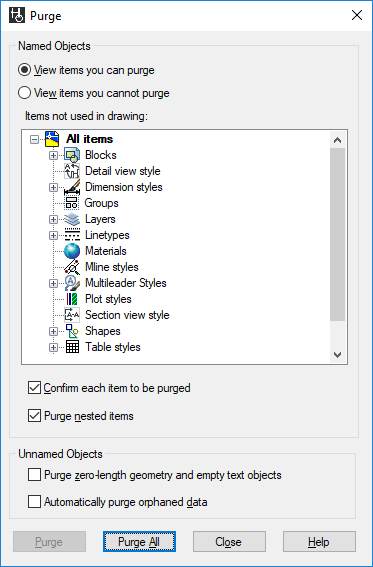
Note, you may need to run PURGE multiple times until the button gets disabled.
Related Articles
HyDraw CAD Fails to Open – Random "File Missing" Messages
Issue: Users may encounter random "file missing" error messages when attempting to launch HyDraw CAD. The application fails to open properly. Cause: This issue typically occurs for users with standard (non-admin) accounts who do not have sufficient ...How to Reload the CUIX File in HyDraw CAD
If the HyDraw CAD ribbon, toolbars, or commands are missing or not loading properly, reloading the CUIX (Custom User Interface) file can resolve the issue. This guide explains the steps to reload the HyDraw CAD CUIX file using AutoCAD's CUI ...When I select plot menu in AutoCAD, I choose monochrome to get a black and white printout of the schematic. However, some of the HyDraw layers are printed out in color regardless of whether I select monochrome. How can I resolve this issue?
To resolve this issue, download the attached monochrome.stb file and replace the existing file at the following location. “C:\Users\UserName\AppData\Roaming\VEST\HyDraw CAD <version>\R<version>\enu\Plotters\Plot Styles”. monochrome.zipResolving HyDraw CAD Issues Due to Corrupted User.config Files
Overview: HyDraw CAD is built on AutoCAD OEM, which stores various pane and palette settings, such as position, docking state, size, and loading behavior, in the user.config file. This file is located within the DefaultDomain_Path_* folder at: ...How to import HyDraw CAD setting from old version to HyDraw CAD 2024
When attempting to import HyDraw CAD settings from one version to another, users may encounter an error indicating that the setting file is invalid. This issue arises because the exported file has a different name. For instance, when exporting ...