Is there a way to insert .step or .stp files into HyDraw?
Open the HyDraw3d.dwt template and run IMPORT command. The templates can be found at the following location: C:\Users\%Profile%\AppData\Local\VEST\HyDraw CAD 2022\R2022\enu\Template
Then, select the required file to import and it will open in HyDraw.
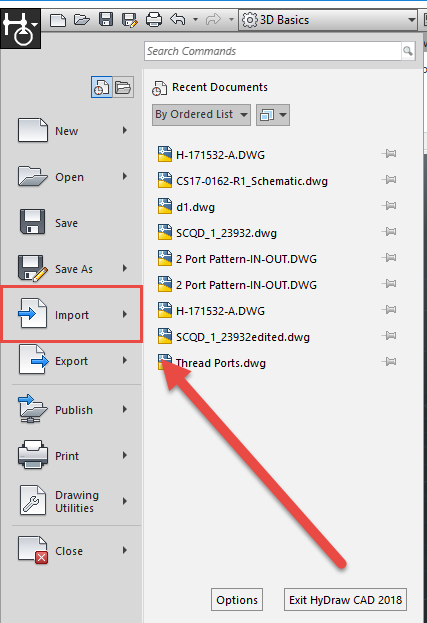
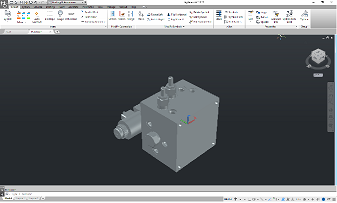
Related Articles
Resolving HyDraw CAD Issues Due to Corrupted User.config Files
Overview: HyDraw CAD is built on AutoCAD OEM, which stores various pane and palette settings, such as position, docking state, size, and loading behavior, in the user.config file. This file is located within the DefaultDomain_Path_* folder at: ...Every time I open HyDraw CAD, it asks me to insert the license information and/or the library location?
The license information that is entered when starting up HyDraw CAD as well as the library's location is typically stored in an XML file located at C:\ProgramData\VEST\HyDraw CAD <Version> within the Config XML file. When starting HyDraw, this XML ...How to open a damaged hydraw cad file?
To open a damaged file in HyDraw CAD, 1. Open HyDraw CAD. 2. Run "recover" from the command line. 3. Select the file. 4. A log will appear showing errors found and fixed, and whether any objects have been removed from the file. 5. Select "Close," and ...How do I configure auto-saves and recover drawing files?
Set the auto save time as required: Click the HyDraw Icon in the upper left hand corner. Then, click Options at the bottom of the pop-up screen. 3. Click the Open and Save tab. 4. Check the Automatic save box and set the time between saves. 5. Apply ...On attempting to open HyDraw CAD2021, receive the following error message, Exception in c:\program files\vest\hydraw cad 2021\hydrawoemarx….
Solution: Uninstall MDTools 960 & older versions, MDTools 770 & older versions if present Open Services by typing Services in the windows search and check for the following services: Flexnet Licensing Service Flexnet Licensing Service 64 Note: ...