SolidWorks crashes on Connect Cavity
1. Trying to connect a cavity (even from Insert Cavity) will cause SolidWorks to crash if the Auto-Connect, Use Diameter from Tool Library setting is checked. Uncheck it and try.
2. Microsoft Office 365 may also need to be repaired.
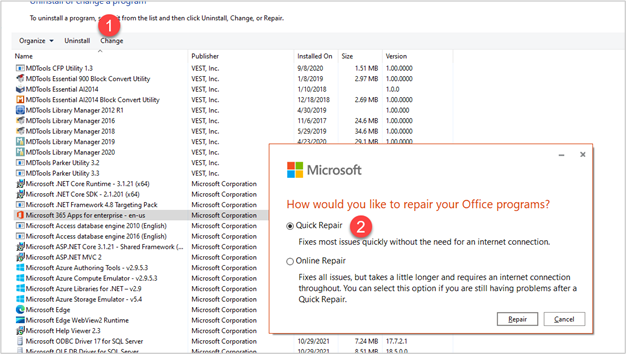
3. Also, repair Microsoft Access database engine and check.
![]()
Related Articles
Why does MDTools crash when inserting a cavity or when creating a new block?
This can occur if Microsoft Access Database Engine 2010 present in Control Panel > Programs List is corrupted. To resolve this issue: Uninstall Microsoft Access Database Engine 2010 from Control Panel > Programs List. Locate the MDTools setup on ...Recover network license after a system crash. (Applicability MDTools 965 and higher)
This issue usually occurs if all the network licenses are being used. If SolidWorks or the Operating System crashes due to any reason, then the license can be recovered by another system, after 7.5 to 15 minutes. This warning message may display ...Why does a cavity disappear when it is placed very close to another cavity?
If any point of the cavity being inserted lies exactly on the Periphery of Step 0 of an adjacent cavity, then the newly inserted cavity disappears from display. This is a limitation of SOLIDWORKS . In such cases, the affected cavity may be deleted ...What is the difference between Virtual Cavity mode and Feature Cavity mode?
Virtual Cavity mode: Virtual cavity mode was created to enhance performance as all CAD applications tends to slow down exponentially with the number of features. In Virtual Cavity mode no feature is created, temporary Graphics are used to display ...What is the difference between Virtual Cavity mode and Feature Cavity mode?
Virtual Cavity mode: Virtual cavity mode was created to enhance performance as all CAD applications tends to slow down exponentially with the number of features. In Virtual Cavity mode no feature is created, temporary Graphics are used to display ...