Solidworks crashes on selecting Design Check and clicking on Save a file options (Applicability MDTools 900 series)
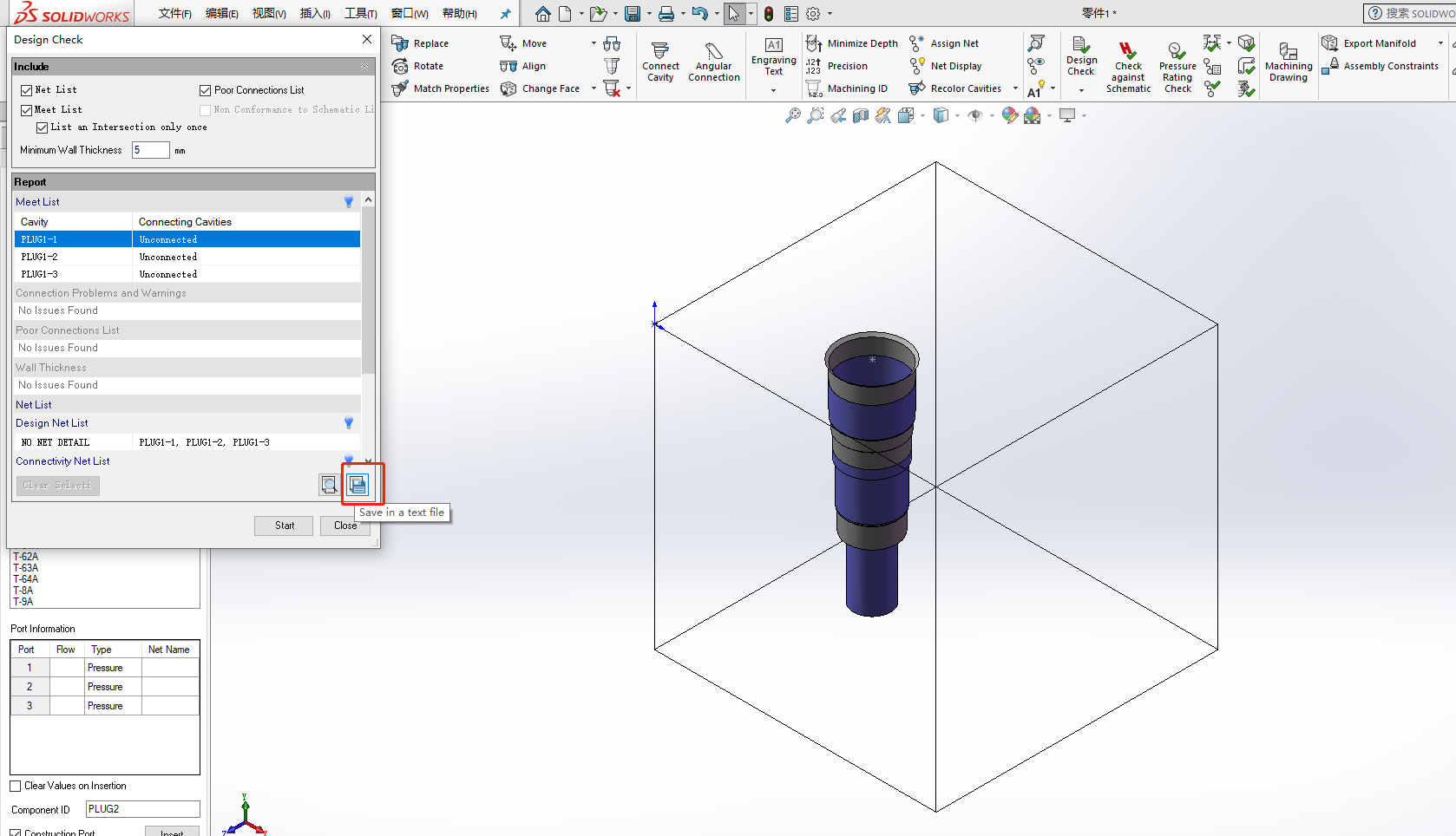
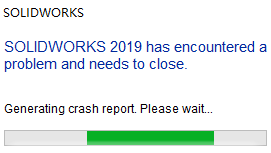
With the regional language settings, if we do not save the Part File and Run the Design Check command, SolidWorks crashes.
Customer is requested to save the Part file before running the Design Check command.
Related Articles
How can I save a design report in an Excel file?
To view or save a design report as an Excel file, follow the steps: Open the design report in WordPad by clicking on the magnifying glass icon in the lower right corner of the Design report. Save the document as a text file in a desired location. ...How do I fix exclamation marks in SOLIDWORKS Feature Manager Design tree?
The exclamation marks in the SOLIDWORKS Feature Manager Design tree are the result of unresolved sketch profiles; planes etc. that might have been created during the design process and need to be edited. To find out what these errors are: Make sure ...Every time a cavity is stretched or connect cavity command is used, SolidWorks opens the System Options, File Locations setting. How to fix this?
To resolve: 1. Click on Edit All and from "Edit All File Locations" change "hole callout format file" location path to "C:\Program Files\SOLIDWORKS Corp\SOLIDWORKS\lang\english" 2. Now, restart SolidWorks.When using SolidWorks measure, faces filter is automatically selected.
Sometimes, with MDTools loaded, the faces filter will be automatically selected and all other filter will be turned off when using the SOLIDWORKS measure tool. If this happens, please ensure that both MDTools and SOLIDWORKS are updated to their ...What SolidWorks Settings are modified/ disabled when MDTools is loaded?
The document below lists the SolidWorks settings that are modified/disabled when MDTools is loaded. https://VESTusa.com/Download/SolidWorks_Settings_required_for_MDTools.pdf