Symbol disappear after using flip or rotate command
This
issue occurs when, under Drafting Settings → Snap & Grid, the "Grid spacing" is set to zero. Refer to the below-attached snap.
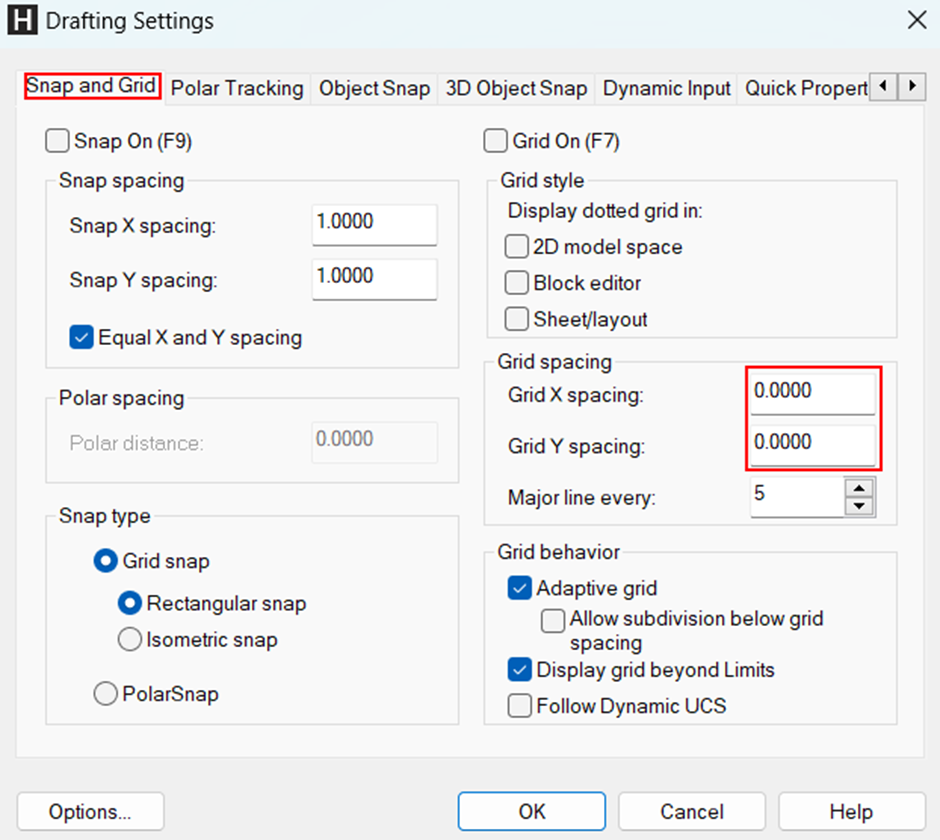
To resolve the issue:
- Assign a positive value to the "Grid spacing."
- Save and close the drawing.
- Reopen the drawing.
Related Articles
HyDraw CAD Stuck in Symbol Builder Mode. How can I get back to regular Drawing Space?
Issue: Symbols brought into the HyDraw CAD workspace are in an exploded state with no Item ID asset tag displayed. Cause: This is due to the Symbol Build Mode not being closed correctly (For example, using undo to exit symbol build mode) Resolution: ...How do I find the files for a symbol in my library?
When selecting a symbol in the HyDraw Library Manager, the name of the file is copied to the clipboard. After selecting the symbol in the HyDraw Library Manager, you can paste the name into the file explorer search bar: Note: Each symbol has 2 files ...When running the ATTSYNC command, my display properties disappear
Problem: Upon running the ATTSYNC command from the command line, the display properties of a symbol disappear. Solution: There is currently a limitation in handling the display properties of symbols with the ATTSYNC command. The display property can ...How to change the connection point geometry for symbols
In order to change the port symbol, please follow the below steps. The below includes an example on how to change the port symbol to a circle. Identifying the Port Block Name 1. Please open the Blocks palette within HyDraw by typing in ...Every symbol inserted has an extra number 1 for each port.
Reason: This issue occurs when the system variable ATTDISP is set to ON in the template. How to fix the issue: To resolve the issue, please run the ATTDISP command and set its value to NORMAL to hide the invisible attributes.