Unable to find Mapped Networks when setting library path
When a mapped network is not found, when setting the library paths for HyDraw Library. Use the following work-around:
1. Open HyDraw Options and proceed to the Library Path tab.
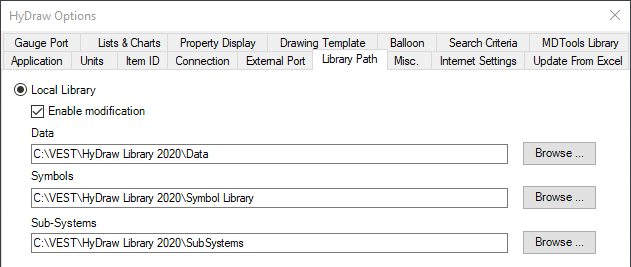
2. Change the start of the path from the mapped drive to the server name.
example, “F:\” to “\\ServerName\”.
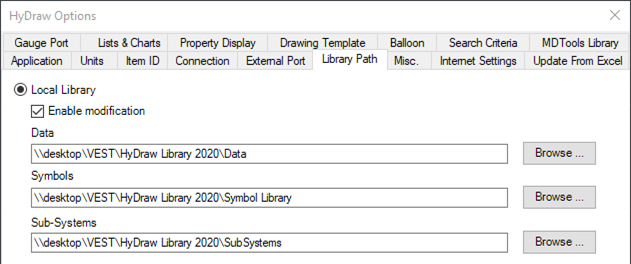
3. Save changes by clicking OK.
The HyDraw Library Explorer should now load with all the Symbol folders.
Related Articles
When browsing the file path, unable to see folder other than Desktop
While browsing the path for library or Templates in both MDTools and HyDraw CAD, user unable to see any folder other then Desktop To resolve the issue stop syncing your Desktop folder with OneDrive. Important: Before proceeding, copy the files in ...Why can't I find any symbols in the Demo Symbols Library?
This issue occurs if the symbol library path is incorrect. To reset the path go to HyDraw > Options on the Home tab. The HyDraw Options dialog box displays. Under Application Settings tab Library Path set the library paths as follows. (All paths ...My installation of HyDraw CAD may be corrupted. How can I reinstall it?
The quickest solution to this issue would be to uninstall and reinstall HyDraw CAD. Replace the R<year> folder. If a second PC has a functional copy of HyDraw CAD copy the R<year> folder found in: “C:\Users\...\AppData\Local\VEST\HyDraw CAD” and send ...HyDraw CAD installation stuck at Microsoft Visual C++ Redistributable Error
Issue: While trying to Install HyDraw CAD 2021, the installation stops at Microsoft Visual C++ 2015-2019 and unable to install HyDraw CAD 2021. Troubleshooting: 1. Downloaded HyDraw CAD 2021. 2. Tried to run the setup, it stops at Microsoft Visual ...Cannot find HyDraw CAD in the Windows Apps and Features list to uninstall HyDraw CAD? How can I fix this?
Contact support@vestusa.com for assistance to receive a batch file to uninstall HyDraw CAD.