Upon opening a title block, an unhandled exception error appears
Issue:
Upon using the 'Insert Title Block' command, the following unhandled exception error displays: 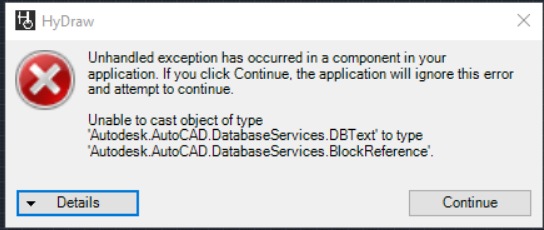
Solution:
Open the template (.dwt) file from the templates folder.
Ensure that there are no hidden entities within the file. Only the Title Block and Border blocks should be available within the template file.
You can check for hidden objects by pressing the ctrl+A and then PR(properties). Check if there is any additional object listed in properties.

To remove the invisible object from the template,
1. Type E(erase) then Enter.
2. Type all (to select all objects from the temp).
3. Press Shift key and select Border and Title block to deselect the selected object.
4. Press Enter to execute the command.
Once the additional items are removed from the template, overwrite the template and try again.
Additionally, a fix for this issue was provided within Hotfix 04 for HyDraw CAD 2022. It can be downloaded from our website at the following location: Service Packs HyDraw | Circuit Design software with self contained 2D CAD engine, HyDraw CAD from VEST, Inc. (vestusa.com)
Related Articles
Insert Title Block gives Unhandled Exception error (eDuplicateRecordName)
Issue: While inserting Custom Title Block in the drawing, it gives unhandled exception error. The issue is often the result of Duplicate Template definitions in Block. To resolve the issue, follow the steps mentioned below: - Open the Template in ...When opening HLM, an error message appears mentioning a missing dll in MS Office 2016
Problem When opening HLM, the following error message appears and forces the application to close: Additionally, when opening HyDraw CAD, the following error appears: Solution: This error appears on users with Office 2016 or Office 365 and is due to ...How do I update Title Block properties like Text Height?
Change Properties of the title block using Block Editor. Close Block Editor and save changes. Type in "Insert" and select HyDrawTitleBlock from the list to reinsert the title block with updated properties. Delete the existing title block that came ...How can I add a Title Header to the Parts List?
Using HyDraw CAD command, there is no provision to add Title Header in the Part List. The workaround is to manually add a Row in the Part List. Please refer to the steps mentioned below: - 1. Insert the Part List in drawing. 2. Select the first ...Specific to HyDraw CAD 2021, applying Settings in HyDraw Options displaying Exception error
When user modifies the settings in HyDraw Options and click Ok, it displays Unhandled exception error as shown below: The error is coming because of blank Search Criteria settings present in HyDraw Options. The issue is hapening with both SQL and ...