Weird lines displayed in HyDraw CAD. Can you tell me how to fix it?
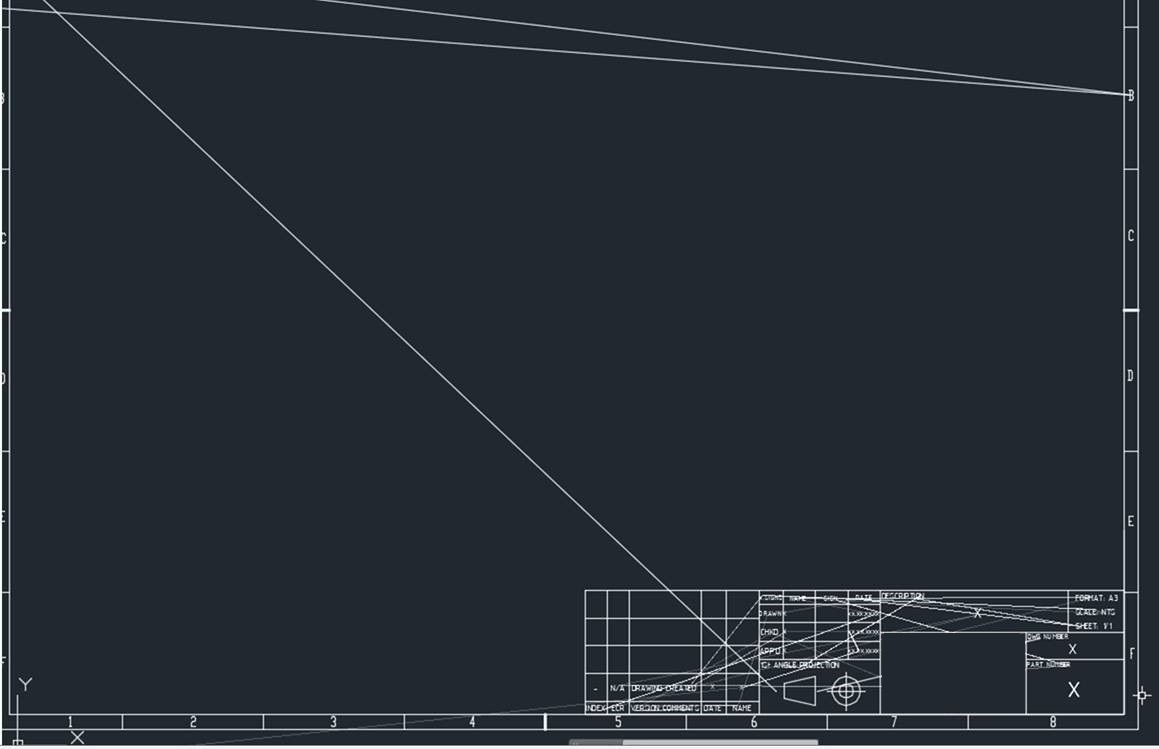
Turn off hardware acceleration and type "3DCONFIG" on the command line.
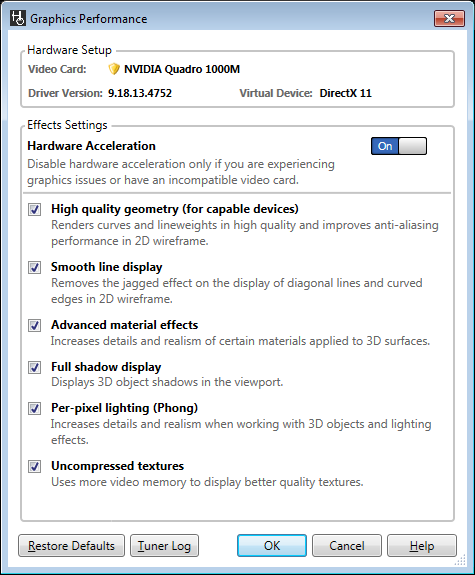
Related Articles
Making Connection Lines causes HyDraw CAD to crash
Often times this is due to a graphics issue. A set of solutions exists: 1. Ensure that the Hardware Acceleration is turned ON To do so, you may have to select Graphics performance within the customizations menu for the icon to appear: Right click the ...Cannot find HyDraw CAD in the Windows Apps and Features list to uninstall HyDraw CAD? How can I fix this?
Contact support@vestusa.com for assistance to receive a batch file to uninstall HyDraw CAD.Why search results vary in HyDraw CAD?
In HyDraw CAD, search results are displayed differently depending on the number of matching entries. When fewer than 20 matches are found, individual model codes are shown. If the number of matching results exceeds 20, the system automatically groups ...HyDraw CAD -- Leveraging your HyDraw CAD Investment
A document to introduce customers to license selection; library setup; online help, webinar, and video resources; and getting started with HyDraw CAD. Refer to this link.How to remove unwanted entities from HyDraw CAD drawing?
To remove unwanted entities from HyDraw CAD drawing, follow the steps mentioned below: 1. Open the drawing in HyDraw CAD. 2. Run AUDIT command in the Command line. It will prompt to fix errors, select Yes. 3. Now run PURGE command in the Command ...