What to do if the dimensions view start from a dimension other than the origin (0,0)? (Applicability: MDTools 770 (IT/EN))
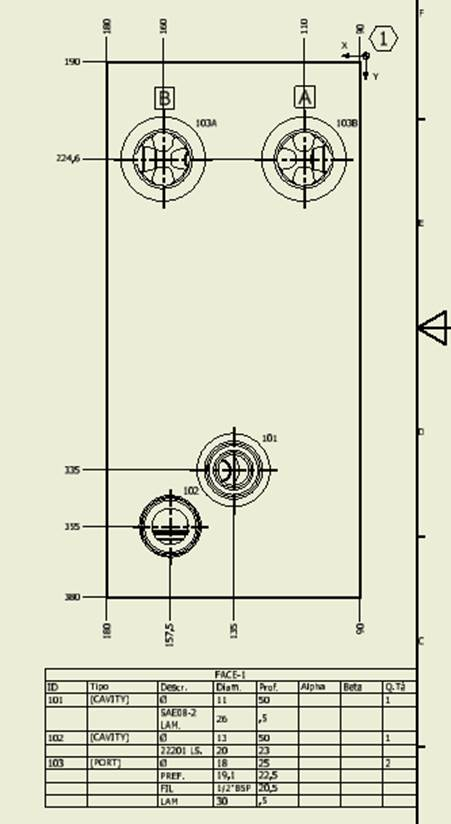
The issue is with the Ordinate Dimension Origins option in the Drawing template.
Follow the steps in the attached Drawing file to resolve.
1. Deselect Origin Indicator from Options of Styles Editor> Dimensions.
2. Run MDTools 770 > Auto Dimension.

Related Articles
How do I insert only a specific view of the model in the drawing and then create the dimensions using the Auto Dimension command?
Run MDTools > Create Views command. Right Click on the views that you want to remove from the drawing and select Suppress. Then, run the Auto Dimension command. To display different views on different sheets, repeat the process.How to split the views on different sheets and still be able to use MDTools drawing commands like AutoDimension, Callouts etc?
The Video shows a machine drawing with certain views on Sheet 1 and certain views on Sheet 2. After renaming the views, you can run the Auto Dimension, Callouts and other MDTools drawing commands on each sheet. Views need to be named as per below ...How can I track which user is using the MDTools License?
Refer Help document to log into Flexnet Portal and view which users are using the MDTools License. If you do not have access to the Flexnet Portal, email mdtoolssupport@vestusa.com.How can I track which user is using the MDTools License?
Refer Help document to log into Flexnet Portal and view which users are using the MDTools License. If you do not have access to the Flexnet Portal, email mdtoolssupport@vestusa.com.MDTools 780 Setting Document Level Vs. Application Level
MDTools Setting Date Remarks By July 20, 2020 Original Document Dhanya July 23, 2020 Reviewed and Updated Mohit Please get the MDTools 780 Settings details saved in Application vs Document level. Library & Unit Setting: Label Saved at Document ...