Why won't dialog boxes disappear after a command has finished?
The bug has been reported to SOLIDWORKS with SPR-1049778.
Additionally, check if you are using the latest/required graphics card/driver.
https://www.SOLIDWORKS.com/sw/support/videocardtesting.html
As a workaround, Turn off the setting as the given steps in the image.
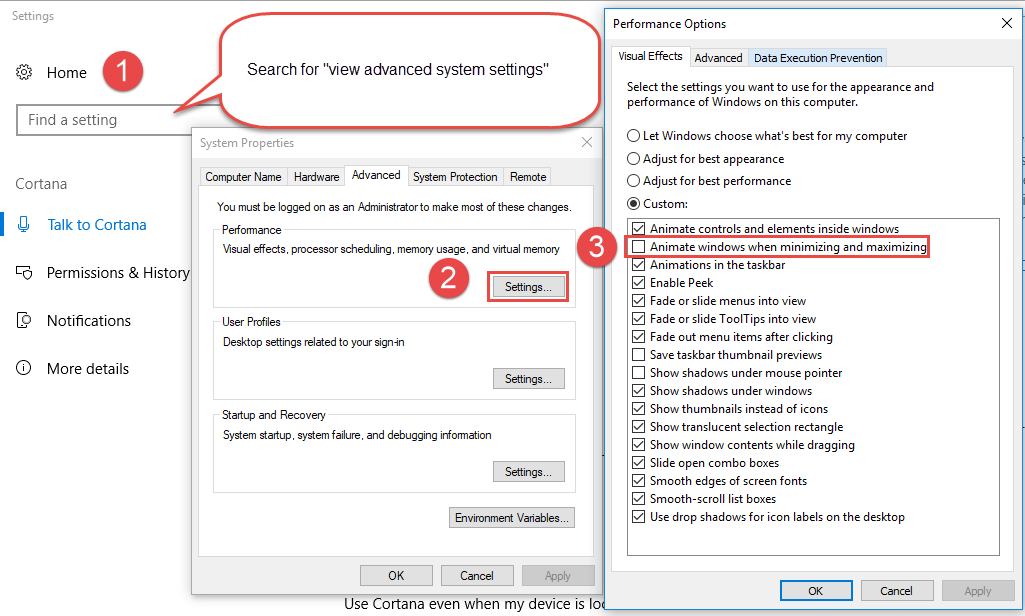
Related Articles
Why do MDTools dialog boxes appear cropped or cut?
This can occur if the Display Setting is set to Medium or Larger. To resolve, go to Control Panel > Appearance and Personalization and select Display. Then, select the Smaller - 100% (default) option. Log off or Restart your system and reopen ...How do I make MDTools dialog boxes completely visible? Some content is cut off.
This can occur if you have the Display setting to Medium or Large. Go to Control Panel > Appearance and Personalization and select Display. Then, select the Smaller - 100% (default) option. Log off or Restart your system and reopen MDTools.When I double click to edit the Machining callout a box appears around it which does not disappear even on print. How to fix this?
If you see the box when editing the callout and it appears on print also, then run Ctrl+Q to rebuild the sketch. The issue appears to be a SOLIDWORKS build issue.How do I insert only a specific view of the model in the drawing and then create the dimensions using the Auto Dimension command?
Run MDTools > Create Views command. Right Click on the views that you want to remove from the drawing and select Suppress. Then, run the Auto Dimension command. To display different views on different sheets, repeat the process.How can I find the volume of my manifold after designing?
Solidworks has a built-in command to find properties of your design , including the volume. In the toolbar, select the Evaluate tab. Then, select Match Properties. Solidworks will launch the Mass Properties dialog box, which displays useful ...