How can you move the ribbon bar (save, print, new) to above the main ribbon bar?
Select, "Show Above the Ribbon" menu as displayed.
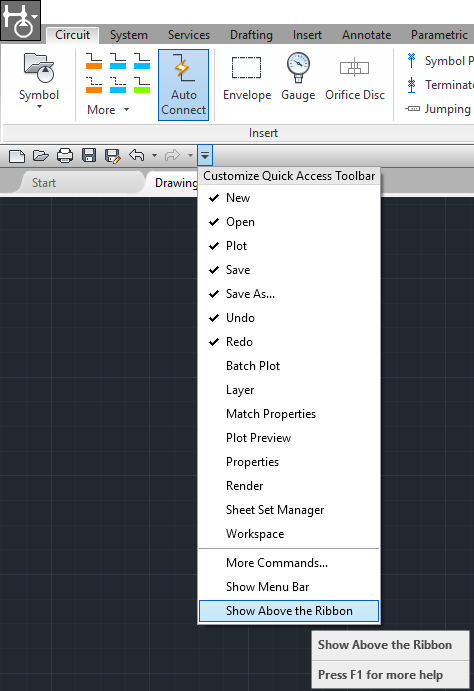
Related Articles
Add deselect option on Ribbon Menu
Follow steps below to add deselect option within the Ribbon Menu. To do so, type "CUI" on the command line. Once within the CUI interface, you will need to navigate to Partial Customization Files>HYDRAWCAD>Ribbon>Panels>Setup>Row1 within the ...How do I restore Ribbon and Tabs
If the Ribbon bar has disappeared, Type into the command line "Ribbon". Hit "Enter". This will bring back the Ribbon bar. To remove the ribbon bar, Type "Ribbon", and select RIBBONCLOSE. This will remove the ribbon. If the Tabs bar have lost some ...How to save Revision Cloud and Revision Table in a template (Applicability HyDraw CAD 2020/2021)
Steps to save Revision Cloud and Revision Table in a template: Open HyDraw CAD. Click on New. The Select Template dialog displays. Select the template and click Open. 4. Go to the Annotate Ribbon menu and click Table. Customize the table as ...How do I display new property next to the connection line in drawing and on print?
When you display a property next to the connection line in the drawing, it will automatically appear on the print. Refer Connections > Display Formats - Manage Display Formats of the Library Manager Help.How to create a new symbol from an existing one?
The attached video shows how to create a new symbol from existing one and how to assign an existing part number to it.