Office 365 update error (Applicability MDTools 700/900 series)
I just did an office365 update to my PC and I am getting the error below.
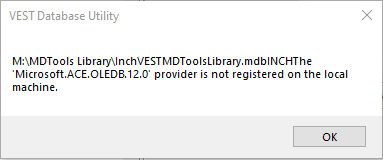
Check if you have more than one instance of MS Access database engine 2010.
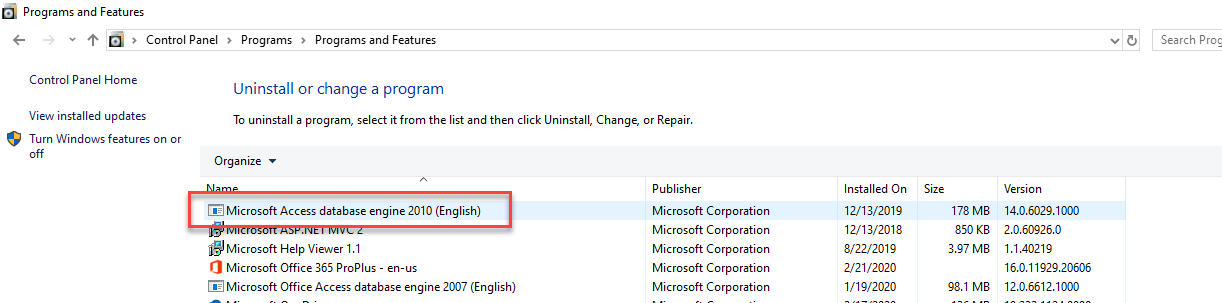
If so, uninstall both and install MS Access Engine 2010 x64 from below link. If you just have one instance, delete the existing one and install from the link below.
https://www.vestusa.com/Download/AccessDatabaseEngine_X64.zip
Related Articles
Office 365 update error (Applicability MDTools 900/700 series)
I just did an office365 update to my PC and I am getting the error below. Check if you have more than one instance of MS Access database engine 2010. If so, uninstall both and install MS Access Engine 2010 x64 from below link. If you just have ...MDTools find the Library (Applicability MDTools 700 Series)
"Could not find library database. Please specify correct path." If MDTools cannot find the library, ensure the following: Ensure that the MDTools library path is set correctly. - Go to MDTools options > Library path - Set the file path to your ...Why can't MDTools find the Library?
"Could not find library database. Please specify correct path." If MDTools cannot find the library, ensure the following: Save the document as a text file in a desired location. Make sure that the MDTools library path is set correctly. - Go to ...MDTools library manager displays a corrupt query error when trying to edit a cavity/footprint
This problem was introduced with a Microsoft update- KB4484127. A recent update (KB2986256) by Microsoft for Office 2010 resolves this issue. You can download it from the link below. ...When trying to click on the MDTools options and adjust settings, the error “Object reference not set to an instance of an object” appears. No changes made to settings get saved?
This error can occur if the user profile does not have full permissions to following folder: C:\ProgramData\VEST\MDTools <version>. or Provide full permissions to that folder and then relaunch MDTools. If issue still exists then reinstall MDTools.