How to link block dimensions in the model to the title block in the drawing?
To link the block dimensions in the drawing so that they automatically update,
Set up a SolidWorks Part file as a template with properties that reference the dimensions (with block drawn so you will need one for both units) and a drawing template that references those properties.
Go to File > Properties > Custom and add ‘BlockLength’ as the property name, Text as the Type
D1@Sketch1 as the value
D2@Sketch1 for height
D1@Boss-Extrude1 for width
In SOLIDWORKS, dimensions are added but not the model parameters.
Check : Tools -> Equations.
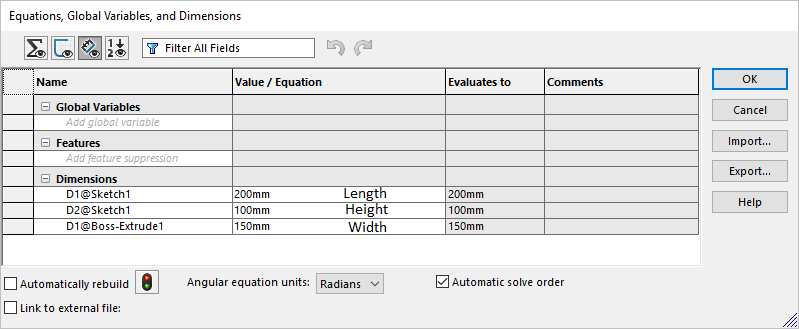
In the drawing with the note selected in the title block under text format, select link property.
Click the link for additional steps.
Related Articles
"Error while updating block height" message appears when trying to modify the block size
This error can occur if inside SOLIDWORKS, the block dimensions are set to "driven state" for the block profile sketch. Due to some SOLIDWORKS setting the block profile sketch gets driven dimension. To resolve the issue in the new block, make sure ...What to do if the dimensions view start from a dimension other than the origin (0,0)? (Applicability: MDTools 770 (IT/EN))
The issue is with the Ordinate Dimension Origins option in the Drawing template. Follow the steps in the attached Drawing file to resolve. 1. Deselect Origin Indicator from Options of Styles Editor> Dimensions. 2. Run MDTools 770 > Auto Dimension. ...How do I hide construction ports in the drawing?
Use the MDTools "Suppress Cavity" command to hide the construction ports on the part model before creating the drawing. The command can also be used to hide any drill holes or angled holes that you don't want to show in the drawing. Alternatively, ...How do I insert only a specific view of the model in the drawing and then create the dimensions using the Auto Dimension command?
Run MDTools > Create Views command. Right Click on the views that you want to remove from the drawing and select Suppress. Then, run the Auto Dimension command. To display different views on different sheets, repeat the process.Using Solidworks 2019 and MDTools 965/960, the machining tables does not come through with the border grid line. What is the solution?
Applicable with MDTools 960/965 with SW 2019: In the 2D drawing, the Machining tables display without grid border line. Workaround: Select the table. From the context menu, select Properties. From the Model Browser, change the Border Grid to ...