How to rename the nets in HyDraw?
You can rename the nets using the Netlist command. Double click on the net name to edit.
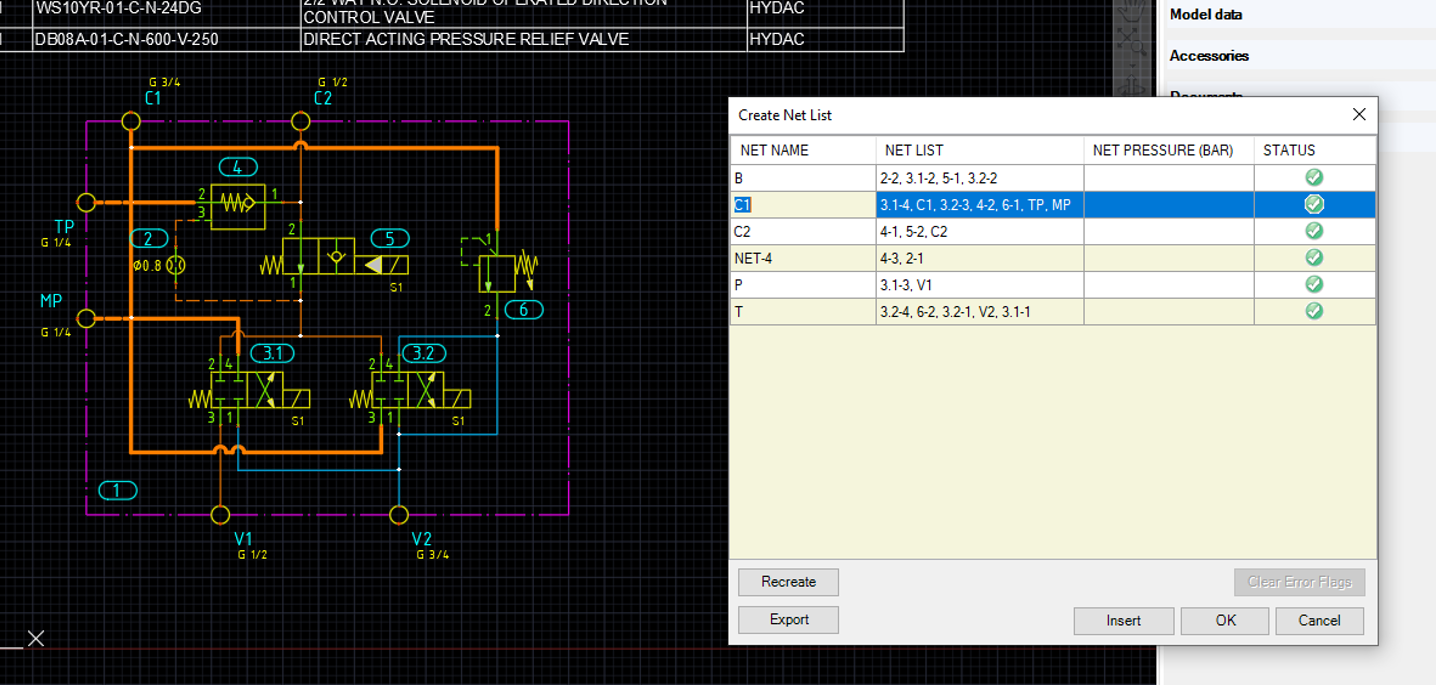
Related Articles
How to import HyDraw CAD setting from old version to HyDraw CAD 2024
When attempting to import HyDraw CAD settings from one version to another, users may encounter an error indicating that the setting file is invalid. This issue arises because the exported file has a different name. For instance, when exporting ...Resolving HyDraw CAD Issues Due to Corrupted User.config Files
Overview: HyDraw CAD is built on AutoCAD OEM, which stores various pane and palette settings, such as position, docking state, size, and loading behavior, in the user.config file. This file is located within the DefaultDomain_Path_* folder at: ...Error when Opening an Existing or New Drawing in HyDraw CAD
This is a profile issue of ‘R<version>’. Rename the folder ‘R<version>’ and then uninstall HyDraw CAD <version> and then re-install it. Path to rename ‘R<version>’: C:\ProgramData\VEST\HyDraw CAD <version>\R<version> ...Line Type Not Reflected from HyDraw Library Manager – How to Create and Apply Missing Line Types in HyDraw CAD 2024
Issue: Line type set in HyDraw Library Manager is not reflected in HyDraw CAD even after resetting the connection. Description: This issue occurs when using a drawing created with a HyDraw CAD 2022 (or older) template that does not include the Drain ...HyDraw CAD 2021 is not loading correctly, and the menus are messed up. How do I resolve this?
To resolve, Rename the R2021 User Profile at, "C:\Users\...\AppData\Roaming\VEST\HyDraw CAD 2021". 2. Restart HyDraw CAD 2021. It will display some files missing at roaming locations. 3. Close HyDraw CAD 2021. 4. Replace the content of the roaming ...