The following error appears when configuring MDTools 965 to get the license from Local License Server Manager
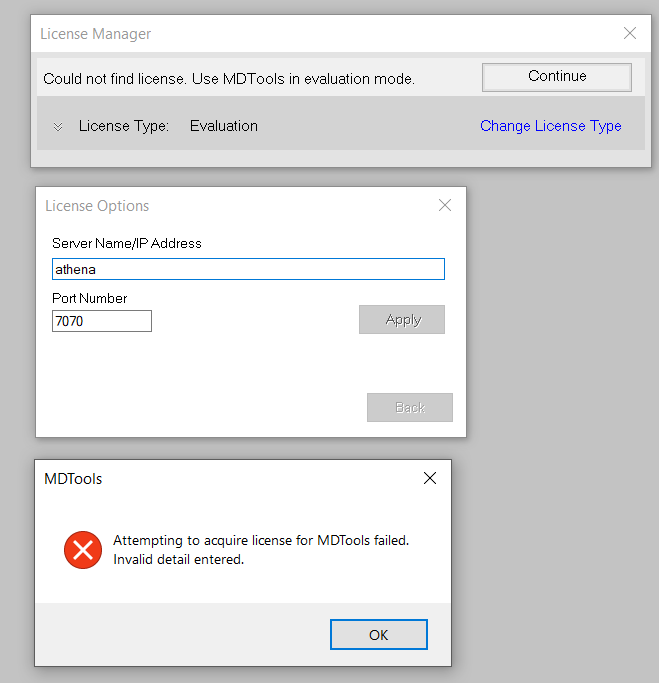
This error can occur if you have previously used MDTools 965, Network Cloud License.
Steps to resolve the issue.
Go to C:\Users\Yourusername\AppData\Roaming\VEST\Embedded
Rename the existing MDTools900 folder to MDTools900-1 or other.
Reopen Solidworks and select Change License Type. Select Network, Local License and Enter the Server name and Port Number
You should now be able to get the license from the Local License Server Manager on your Network.
Related Articles
When trying to click on the MDTools options and adjust settings, the error “Object reference not set to an instance of an object” appears. No changes made to settings get saved?
This error can occur if the user profile does not have full permissions to following folder: C:\ProgramData\VEST\MDTools <version>. or Provide full permissions to that folder and then relaunch MDTools. If issue still exists then reinstall MDTools.VEST Network License Manager gives Invalid Activation ID message when trying to activate the license?
The following error appears when trying to activate the license on the VEST Network License Manager. Solution: Add the following URL : https://flex1360.compliance.flexnetoperations.com/api/1.0/health in Whitelist or in exclusion list in Network ...VEST License Manager has stopped. How do I restart it?
Go to the system tray at the bottom-right corner and right-on the VEST License manager and click 'Quit'. Start the application again. If VEST License Manager still does not start, Type Services in the Start menu. Go the VEST License ...When trying to click on the MDTools options and adjust settings, the error “Object reference not set to an instance of an object” appears. No changes made to settings get saved?
This error can occur if the user profile does not have full permissions to following folder: C:\ProgramData\VEST\MDTools <version> or C:\ProgramData\VEST\MDTools <version> or Provide full permissions to that folder and then relaunch MDTools. If issue ...Unable to Use License: 'Licensed Number of Users Already Reached' Message Appears
When you try to acquire a license for MDTools, you receive the message "Licensed Number of Users Already Reached," even though the license was previously used on the same machine and not on any other. This issue may occur after an unexpected system ...