What to do if the center marks and centerlines appear on the opposite/other faces when views are created?
Issues: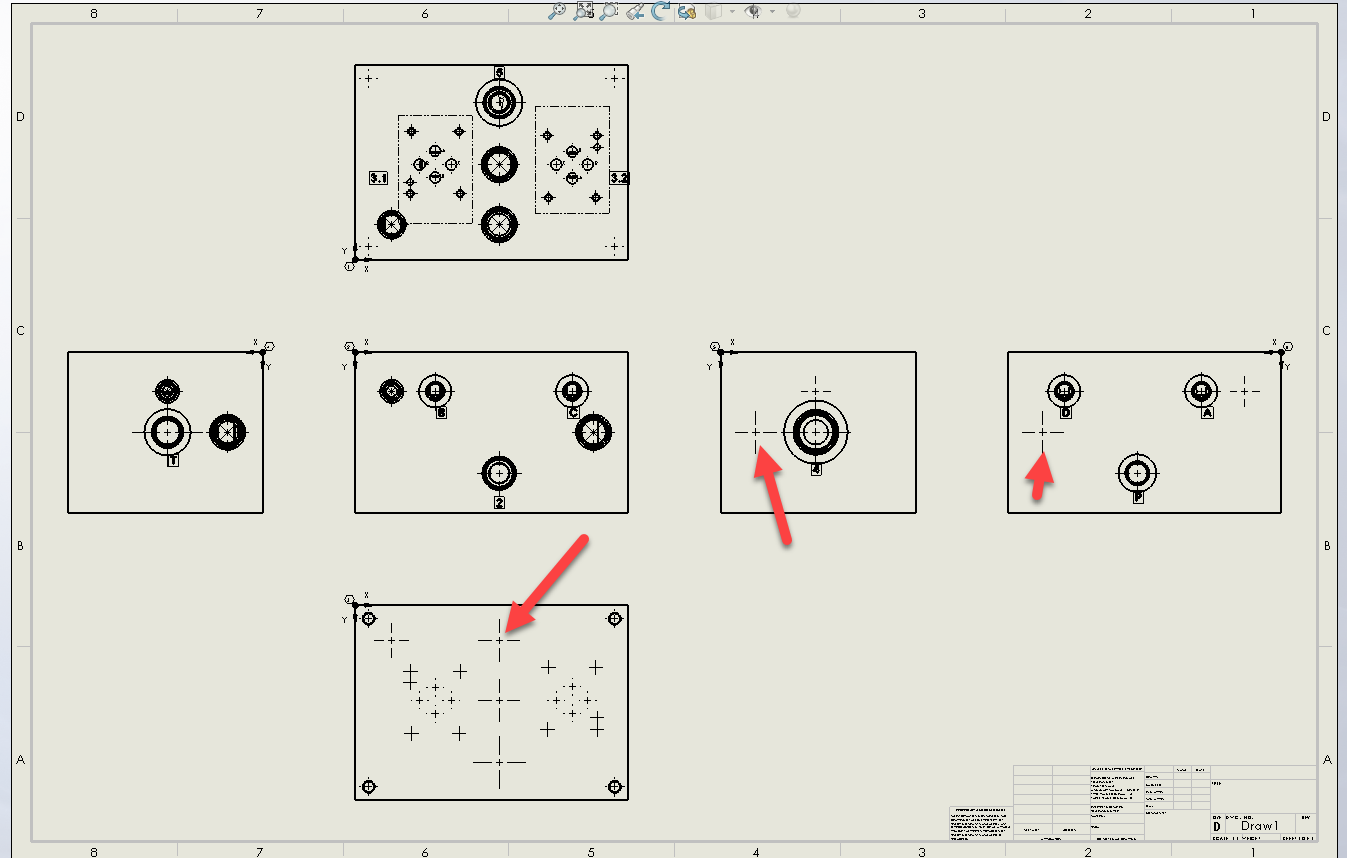
Resolutions:
- Center Marks: Selecting High Quality option will prevent the new drawings from displaying these center marks in the opposite/other faces.
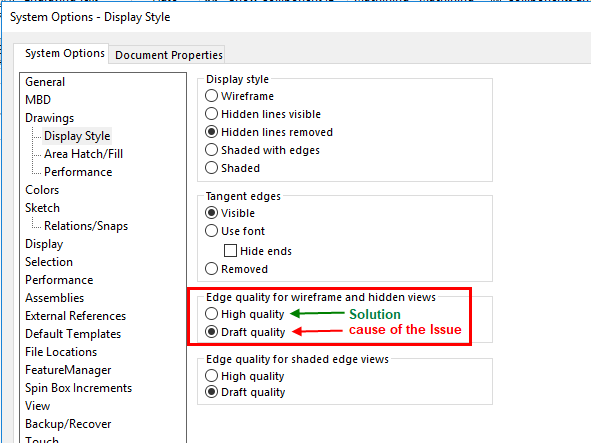
To resolve:
Go to System Options
Drawings > Display Style > Edge quality for wireframe and hidden views
Select High quality
For existing drawings, all the center marks need to be deleted manually.
- Centerlines: Make sure the “Centerlines” and “Connection Lines…” options are unchecked in your drawing template under Document Properties > Detailing. If they’re currently enabled, turn them off, then create new drawing views—these settings won’t update views that already exist.

For existing drawings, all the centerlines need to be deleted manually.
Related Articles
How do I insert only a specific view of the model in the drawing and then create the dimensions using the Auto Dimension command?
Run MDTools > Create Views command. Right Click on the views that you want to remove from the drawing and select Suppress. Then, run the Auto Dimension command. To display different views on different sheets, repeat the process.Auto Drawing always places drill charts on same sheet as views.
Auto Drawing drill charts may be incorrectly placed on the same sheet as the views, if you are using a template. This can be caused by the default name of the first sheet, Renaming the sheet corrects this.How to split the views on different sheets and still be able to use MDTools drawing commands like AutoDimension, Callouts etc?
The Video shows a machine drawing with certain views on Sheet 1 and certain views on Sheet 2. After renaming the views, you can run the Auto Dimension, Callouts and other MDTools drawing commands on each sheet. Views need to be named as per below ...How to control the MDTools Machining Chart Column Headers to use the Default Column Settings from Inventor Table style?
When different Column Settings are defined in Inventor Table style and MDTools Machining Chart Format, Machining Chart Inserted will follow the Column Header defined in Inventor Table Style. To make Default Column Settings same in Inventor Table ...How can I split and insert the Machining chart on multiple sheets?
Currently, MDTools does not have the option to insert the machining chart on multiple sheets in a drawing in a single instance. The command must be run separately each time for a new sheet in the drawing. For example, to create Views on Sheet 1 and ...