Why are jumpers and dots not visible when you publish to pdf?
To resolve this issue, "Publish in background" option needs to be unchecked in the Publish window.
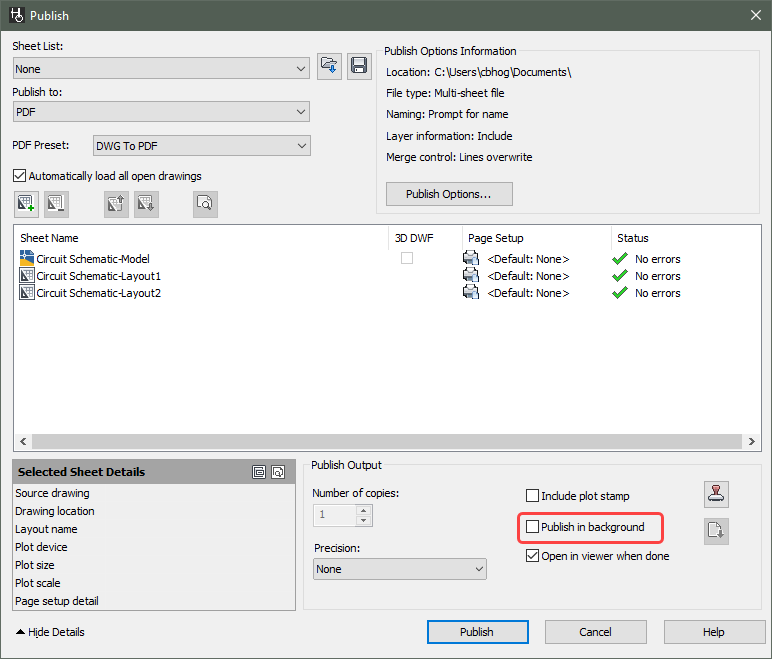
Related Articles
Lines added to schematic when exporting a drawing to PDF
Use the DWG to PDF option instead of Export to PDF. Alternately, try the Autodesk fixes. (HyDraw CAD does not control the print options.) Random-rays-and-lines-show-up-in-PDF-printed-from-AutoCAD.html ...How to Enhance Clarity of Energized Solenoid Dots When Printing the Actuation Chart
When a user prints a colored drawing containing an actuation chart, the energized solenoid dots do not appear clearly. Consequently, it is challenging to determine which solenoids are energized. Below are examples where, after printing the actuation ...How can I improve the quality of a PDF/print?
When you create a PDF or print, you may encounter poor quality images and text. To resolve this, Ensure to uncheck the "Plot object lineweights" option in the plot dialog box. Also, use the "monochrome.stb" pen style table. To create the .stb, ...How do I export a drawing to a PDF without cutting off the sides?
Click on HyDraw file/home. Click Print. Click Plot. Change the name of Printer/Plotter to "DWG to PDF.pc3". Change the Plot offset "X" and "Y" to 0 inches. Click Ok to set the Naming convention and file path. When previewed, drawing fits with the ...Why do the envelope lines and item ID show up in color when you plot to pdf or print?
This problem can occur if you use a monochrome.ctb plot style instead of monochrome.stb plot style. Refer this document to configure the plot style, and then select monochrome.stb plot style while printing or plotting/exporting to pdf. ...