Design behavior of Slip-In Cartridge in HyDraw CAD and MDTools
The Slip-In Cartridge Valve is a special type of Footprint that additionally contains the Cartridge Valve.
Hence, in HyDraw and MDTools Slip-In Cartridge Valve Insert, Cover and Assembly are specially handled.
Case 1: Slip-In Cartridge Valve Insert and Slip-In Cartridge Valve Cover.
- Insert Slip-In Cartridge Valve Insert symbol.
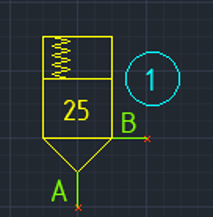
- Insert Slip-In Cartridge Valve Cover symbol.
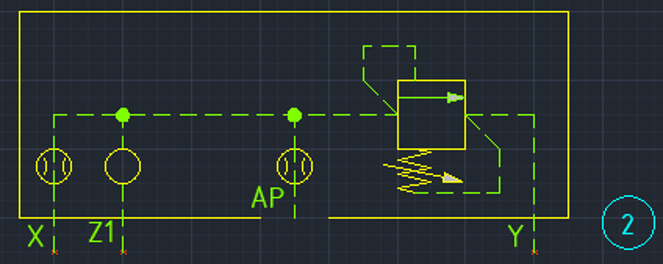
- Stack both of them as shown below.
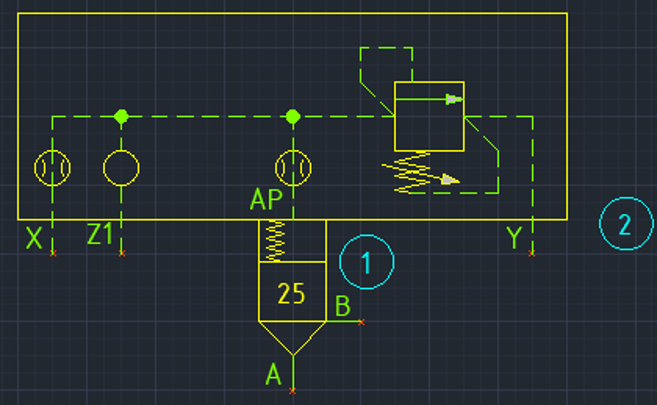
- Special handling of Slip-In Cartridge Valve Cover and Insert in HyDrawCAD and MDTools.
- Item ID of Slip-In Cartridge Valve Insert and Slip-In Cartridge Valve Cover are joined by ‘&’ symbol and treated as one component in the Cavity/Net list.
- Slip-In Cartridge Valve Insert Port Names A and B are assigned to the Cartridge Valve of the Slip-In Footprint.
- Slip-In Cartridge Valve Cover Port Names X, Y, Z1 and Z2 are assigned to the Drill holes of the Slip-In Footprint.
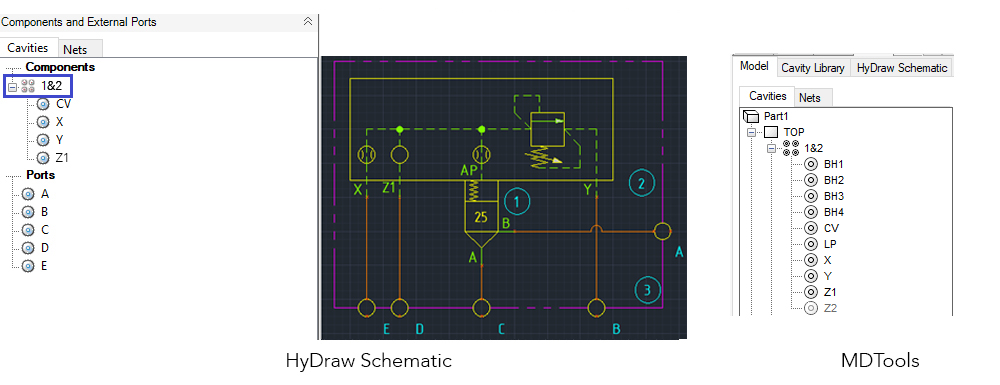
Case 2: Slip-In Cartridge Valve Assembly.
- Insert the Slip-In Cartridge Valve Assembly.
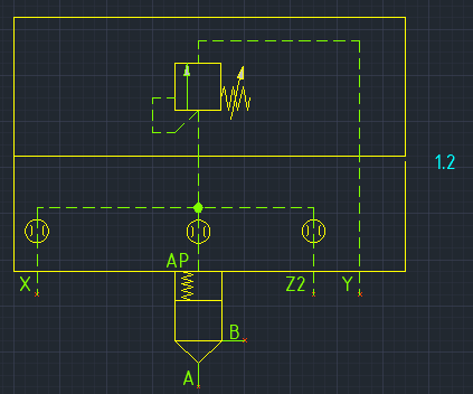
- Special handling of Slip-In Cartridge Valve Assembly in HyDrawCAD and MDTools.
Slip-In Cartridge Valve Assembly Port Names A and B are assigned to the Cartridge Valve of the Slip-In Footprint and Port Names X, Y, Z1 and Z2 are assigned to the Drill holes of the Slip-In Footprint.
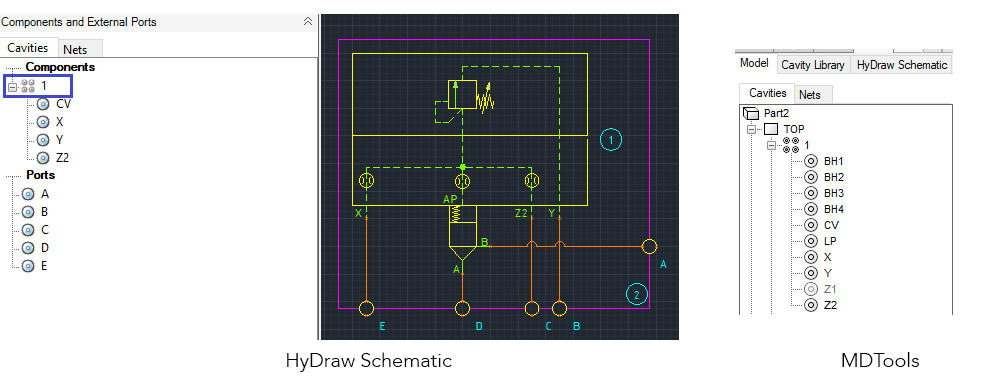
Note:
In case, the Port Name or Net Name is not defined in the Schematic, those cavities are automatically suppressed in the MDTools.
Related Articles
Understanding the Role of Component Code and Component Group in HyDraw CAD
Component Code is used as a prefix in a symbol’s Item ID. It also helps in grouping symbols based on their component codes. To display the component code in the drawing, you need to enable the "Group by component code" option in the HyDraw settings. ...Why search results vary in HyDraw CAD?
In HyDraw CAD, search results are displayed differently depending on the number of matching entries. When fewer than 20 matches are found, individual model codes are shown. If the number of matching results exceeds 20, the system automatically groups ...HyDraw CAD -- Leveraging your HyDraw CAD Investment
A document to introduce customers to license selection; library setup; online help, webinar, and video resources; and getting started with HyDraw CAD. Refer to this link.Resolving HyDraw CAD Issues Due to Corrupted User.config Files
Overview: HyDraw CAD is built on AutoCAD OEM, which stores various pane and palette settings, such as position, docking state, size, and loading behavior, in the user.config file. This file is located within the DefaultDomain_Path_* folder at: ...Setting up MS SQL Library in HyDraw CAD 2022 gives Login failed error
While trying to Login MS SQL Library in HyDraw CAD 2022 gives Login failed error. The error is coming possibly because of MDTools Library selected as MS SQL in HyDraw Options, and the database is missing in SQL server. Solution: Go to HyDraw Options ...