Import Bosch Rexroth Pump Symbols Library for HyDraw Library Manager
- Download the Bosch Rexroth Pump Symbols from the following location: http://www.vestusa.com/download/Bosch Rexroth Pumps.zip (56.4 MB)
- Create a Bosch Rexroth Pumps Library as mentioned below:
1. Open HyDraw Library Manager
2. Go to Start > All Programs > VEST > HyDraw Library Manager
3. Click Components
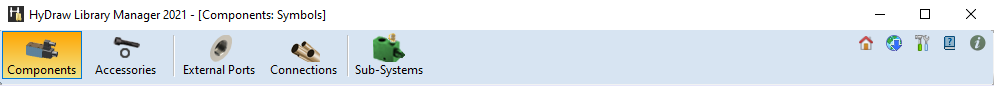
4. Click 
The Manage Symbol Library dialog displays.
5. Enter the Library name, Bosch Rexroth Pumps and click Add New.
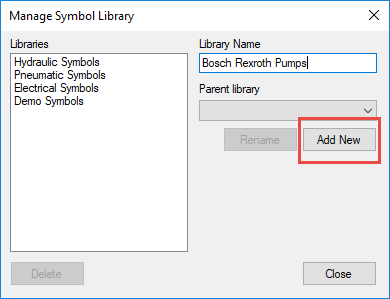
The Bosch Rexroth Pumps Library added to the Libraries listing.
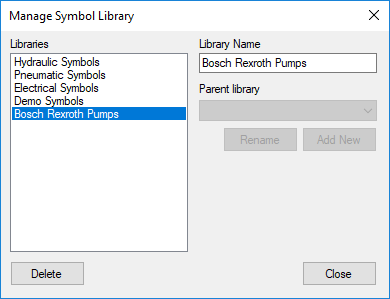
6. Click Close.
7. Extract the downloaded file and replace the Bosch Rexroth Pumps folder at the location as shown below.
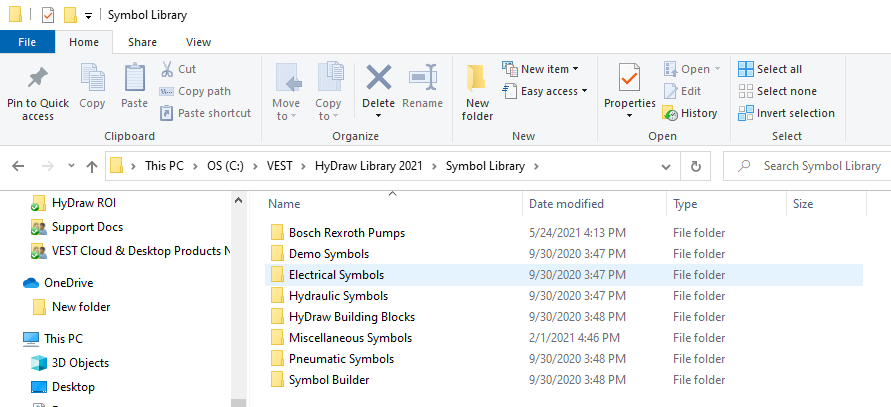
8. Navigate to the folders in the Bosch Rexroth Pumps Library and view the symbols.
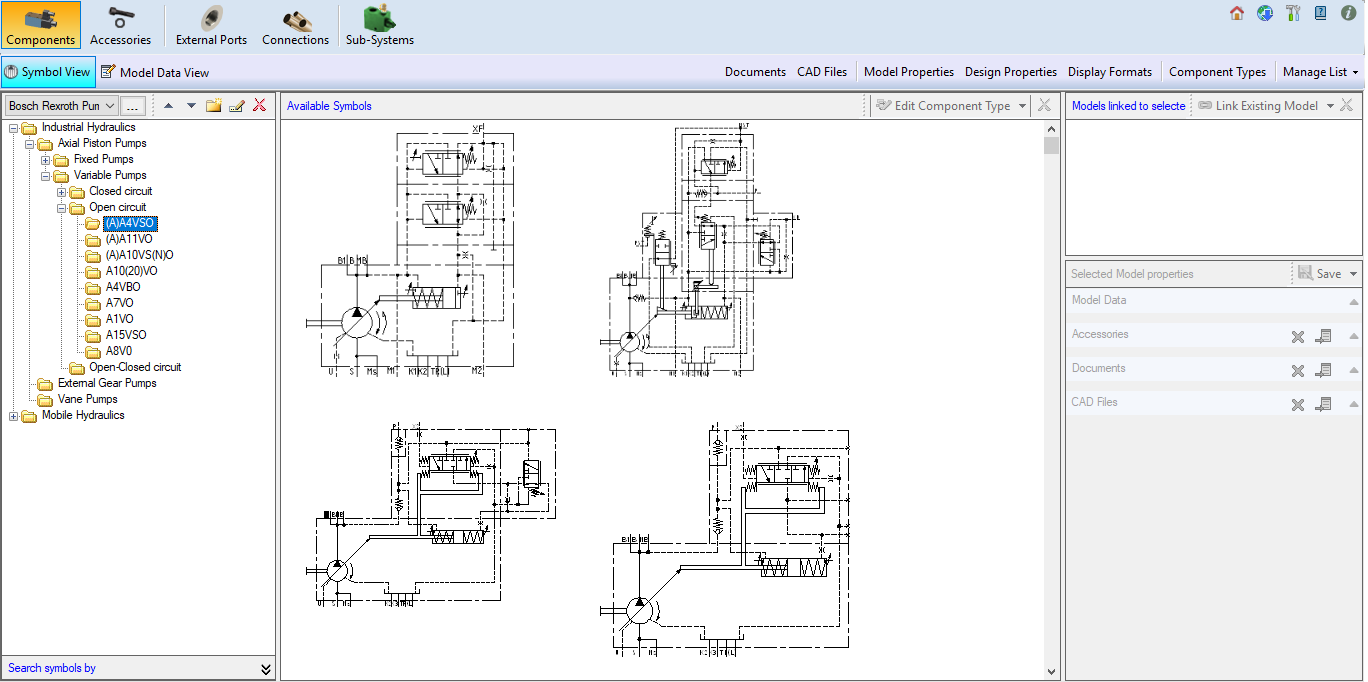
Related Articles
How to import HyDraw CAD setting from old version to HyDraw CAD 2024
When attempting to import HyDraw CAD settings from one version to another, users may encounter an error indicating that the setting file is invalid. This issue arises because the exported file has a different name. For instance, when exporting ...How to Add New External Port Types in HyDraw CAD and HyDraw Library Manager (HLM)
Images below show Before and After adding a custom External Port Type To add New External Port Type directly from HyDraw CAD follow the below steps: Add any Port Symbol from the HyDraw Library Explorer (HLE) and select it to enter all the required ...How to Access FluidPowerTools.com Symbols and Metadata Updates from HyDraw® CAD
Download the new HyDraw CAD symbols and metadata within HyDraw Library Manager. 1. Open the HyDraw Library Manager. 2. Click the Download icon. 3. Click Check for Updates. The new/modified symbols will download and be available to preview before ...Access Database Engine 2016 and MS OLE DB Driver fails to Install with HyDraw Library Manager
When installing HyDraw Library Manager, the system fails to install Access Database Engine 2016 and MS OLE DB Driver and displays the error shown below. While the exact root cause is unknown, it appears that CMD.exe may not be able to extract the ...Line Type Not Reflected from HyDraw Library Manager – How to Create and Apply Missing Line Types in HyDraw CAD 2024
Issue: Line type set in HyDraw Library Manager is not reflected in HyDraw CAD even after resetting the connection. Description: This issue occurs when using a drawing created with a HyDraw CAD 2022 (or older) template that does not include the Drain ...