Fluid Power Tools (FPT) Service Not Accessible – Troubleshooting Guide
When launching
HyDraw CAD, the following message may appear:
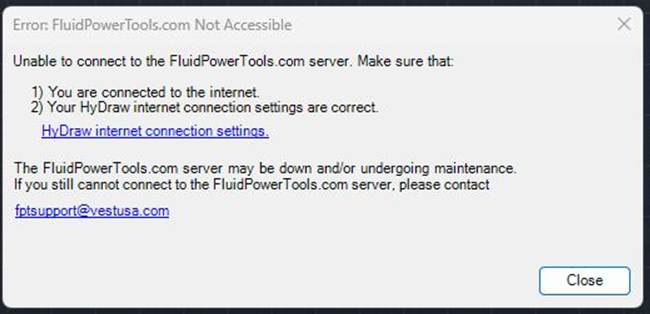
Follow
the steps below to resolve the issue:
1. Check Internet Connectivity
Ensure your computer is connected to the internet. The FPT service
requires active internet access to function correctly.
2. Firewall or Antivirus Settings
Your security software may be blocking the
FPT service.
- Open your firewall or antivirus settings.
- Add an exception for HyDraw CAD and FluidPowerTools.com.
- Alternatively, temporarily disable the firewall to test connectivity.
3. Proxy or VPN Settings
If your machine is connected through a
proxy server or VPN, it may interfere with accessing the FPT service.
- Temporarily disable your proxy or VPN.
- Retry launching HyDraw CAD and check for service accessibility.
4. Verify FPT Service URL Accessibility
Use your browser to test access to the FPT
service URL:
https://secure.fluidpowertools.com/
- If the page does not load, your network may be blocking access.
- If the page does not load, your network may be blocking access.
- Check with your IT/network administrator if needed.
5. Restart HyDraw CAD
- Fully close the HyDraw CAD application.
- Relaunch the application and check if the issue persists.
Additional Information Required
If the issue occurs
intermittently, please share the following details with our support team:
- IP address of your machine
- Time of occurrence and duration of the accessibility issue.
- Screenshot of
the error message (if not already shared).
- Any relevant
firewall/proxy/VPN configuration information.
Related Articles
How can model data from Fluid Power Tools be assigned to a newly created symbol?
When using the "Select From Library" dialog box to search for model data from FluidPowerTools.com, the program will only search for models linked to symbols. If you've created a new symbol and converted it into a HyDraw Symbol, FluidPowerTools.com ...How to Access FluidPowerTools.com Symbols and Metadata Updates from HyDraw® CAD
Download the new HyDraw CAD symbols and metadata within HyDraw Library Manager. 1. Open the HyDraw Library Manager. 2. Click the Download icon. 3. Click Check for Updates. The new/modified symbols will download and be available to preview before ...License not recognized after Installing HyDraw CAD 2024 Service Pack 01 when using an External Device (Docking Station)
After installing HyDraw CAD 2024 Service Pack 01, users may find that their machine-locked license, which is already activated, is no longer recognized. This issue specifically affects users who are using an external device, such as a docking ...License Overuse after upgrading to HyDraw CAD2026
If you see the following message when you try to run HyDraw CAD, the most likely reason is that you do not have the latest service pack/hotfixes installed for HyDraw CAD. Go to link: ...How to sync HyDraw libraries?
The Local and Corporate library option enables you to easily switch between two libraries. Following are the two typical use cases: HyDraw users want to use two libraries, a Corporate library shared between all locations with common data, and a Local ...